Upgrade your Stream Overlays, Twitch Overlays & OBS Overlays

How visuals grow your stream.
Grow your audience, community and stream on Twitch
A 10-step list to creating a visually attractive stream!
When it comes to streaming, there are many different components that go into creating a platform that attracts viewers – and keeps viewers.
It may come as a surprise to some, but picking a cohesive theme that is recognisable across all your content and social media platforms will create an instant visual representation of YOUR stream. People will recognise this colour palette, style, theme, characters and more, and directly link it back to your content channels. Stream overlay packages, twitch overlays, twitch panels, scenes, alerts, a memorable logo, and more, will make up the parts of your channels visual appeal to viewers.
Here at GETREKT, we offer both custom and pre-made overlays. Now I mention this because there is a proven trend and track record of subs increasing upon revealing a new stream overlay package that we have either created custom or pre-made. People will show up for brand reveals, and interactive features such as alerts or sub trains – people WANT to see them at work. They want to experience the new sounds and visuals that are part of the stream they love, and will donate, sub etc. to experience the new sounds and alerts in person. We will have more on this in a later article, along with facts and figures on how improving your visuals can boost your viewers, subs and more.
But for now, we are going to talk about 10 easy steps you can take to boost and upgrade your streams visuals!

Choose a Theme.
Firstly, think about your personality, your likes and dislikes, and what content you are producing. There are many ways for you to expand on this but the easiest is to grab these ideas together and brainstorm. Create a Pinterest board, Google doc, Canva or Milanote, and just throw your ideas and references into it. These can be colours, games, genre, aesthetic. It is your stream, so pick what represents you.
IF you want an example, if I were to travel back to my brief time in streaming, mine would be pink and green, mixed with Destiny and FFXIV.
High-Quality Graphics.
I cannot impress this on content creators hard enough – get good quality graphics. Pixelated and stretched images, videos, profile pictures; they lack professionalism and that visual appeal to potential viewers.
If you have the budget for it, custom work is the way to truly mark a channel as yours. These stream overlay packages are designed to your particular specs, and each part of the process is approved by you. That’s GETREKT Labs.
More budget friendly but made by our awesome designers in the highest tier quality – that’s GETREKT Elements.
Scroll through both the Labs Portfolio and the Elements Store and see what you think.
All our work is ready to use with StreamLabs, StreamElements and OBS.
Add Eye-Catching Graphics.
Now onto the specifics, as well as high-quality, pick eye-catching graphics. Using animated or reactive overlays, bright and visually pleasing twitch panels and twitch cam boarders, fun and lively alerts – all these aspects can encourage viewers to interact with your stream, whether this is by watching or donating to create a reaction that can be seen live.
Below we see a snippet from our NFL custom overlays video, featuring several NFL stars we have worked with.

Keep Your Stream Organized.
Viewers appreciate directions and stop signs. By this I mean, organise your content to make sense to the viewer in a chronological aspect. Use layouts, scenes, transitions (stingers), alerts and more to signpost your content and what part of your day you are at whilst streaming. If you are BRB, use a BRB scene. If you are queueing for your next game, get an intermission scene. If you are currently working towards a content goal, list it using Twitch panels or a reactive widget. You will also need to make sure your chat and alerts are kept in order, so choose graphics, emotes and mods to keep this in check.
Stream in High-Definition.
It’s important to make sure your stream is the highest quality you can get. Now, this can be hardware, software, and internet dependant. However, viewers will engage with content that is crisp and clear, and poorly transmitted stream content will cause people to swipe by. The high-definition (HD) treatment is needed to give yourself the best chance of attracting viewers. We have an upcoming video mentioning this topic in a couple of weeks, so keep an eye out for this on our TikTok and YouTube.
Optimize your lighting.
Light is hugely important to the overall quality of your stream! You want to make sure that the room is well lit, the lighting is soft, there’s no harsh shadows. We talk more about lighting in one of our videos from last month.
Use Professional Equipment.
Invest in your equipment, within your budget. A good camera, microphone and capture equipment is essential. Now if you are going for budget and just starting out, this could be a console with built in software for streaming, a good quality headset with mic and the console friendly camera. If your finances allows you to, you can invest in a high quality camera, a free standing mic and a reliable capture card to work with streaming software such as StreamLabs, StreamElements, and OBS. You can learn more about this here.
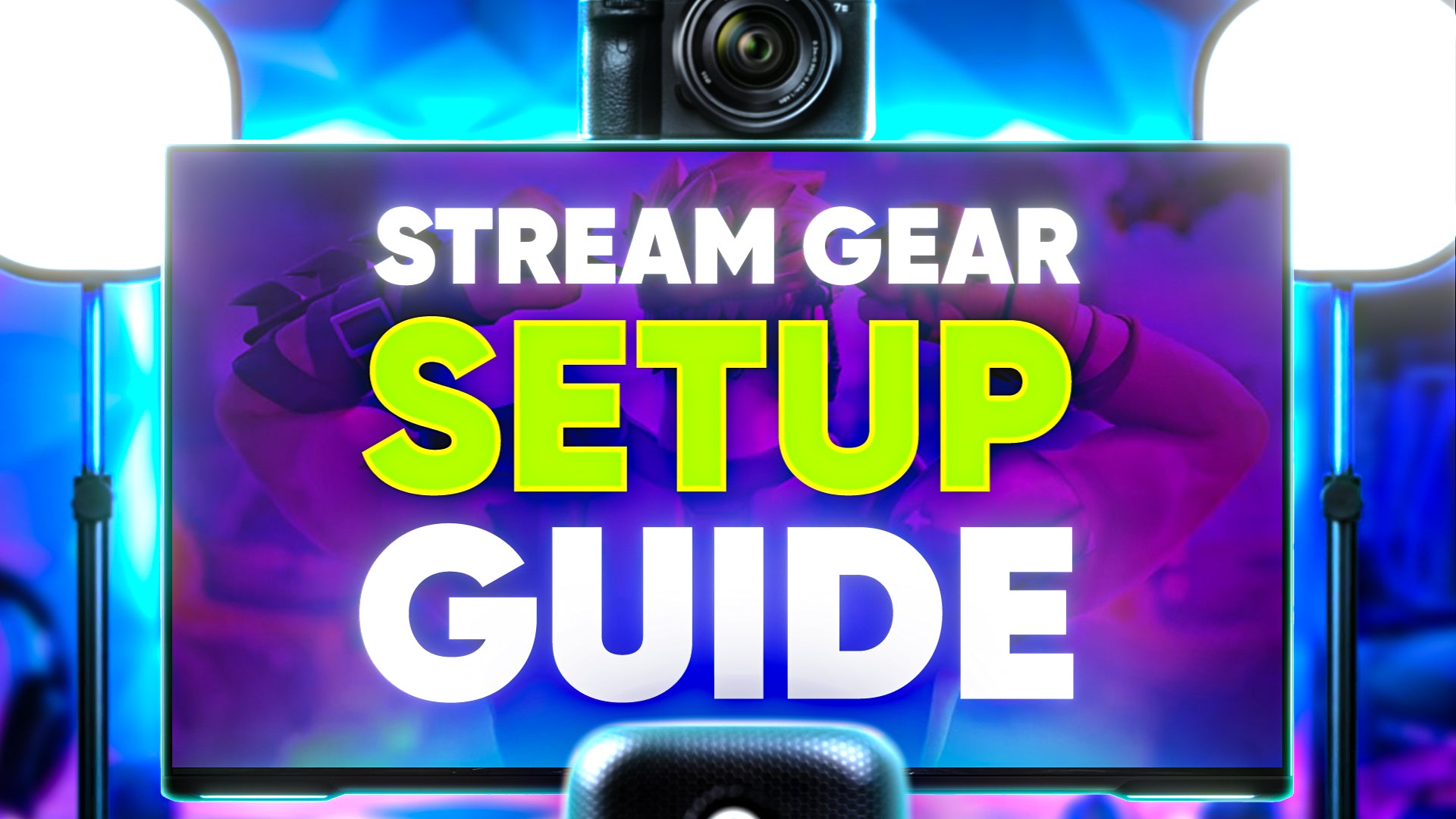
Create a Consistent Brand.
We’ve spoken a little about this in the intro and the first tip point of this list. Choose a name that stands out. Our latest video goes over this in more detail (release Saturday 3rd June on TikTok and YouTube). A simplistic name such as Andy123 doesn’t hold much personality points, so be creative. The same with your branding – the themes we have mentioned before, along with the designs and stream overlays you use will represent you across channels. The goal is to create a recognisable brand.
Choose the Right Background.
Put work into your background! Your face might be the most prominent thing transmitted from your camera feed onto your stream overlays, but the background must also be considered. You have options from using a green screen virtual scene, to creating a soft lit and creative backdrop using furniture, pictures, art, and lighting.
Stay Consistent.
I think I’ve mentioned many times across the tips we have created for you and the blogs I have written – consistency is key. But this is not just for your stream schedule, which is one of the paramount things to keep consistent whilst growing your channel. It is also about your graphics and content quality. Your brand is you when it comes to being a content creator. Create a brand that works across all platforms.

TLDR;
An easy 10 step list on some tips to upgrade your visuals, no matter the budget.
We will be going into more detail on these tips, and others, in regards to growing your stream, improving your visuals, using stream overlays packages, setup for microphones, capture cards, lighting, Twitch stream setup and much more on our social platforms - YouTube, TikTok and Instagram Reels.
Follow us on all platforms @getrektlabs, and sign up to our emails below to keep up to date on releases.
See you next time!
Just coconut oil, prayers and genetics,
Em
Want exclusive free overlay assets, discounts, as well as tips and resources for content, set-up and more?
Our email subscribers receive all of this and more.
GETREKT Labs and GETREKT Elements create custom and pre-made stream overlays for YouTube, Facebook, Twitch, Kick, Tiktok and all major streaming platforms, for use with StreamElements, StreamLabs and OBS.
GETREKT Labs features custom stream overlays, animated Twitch overlays, interactive stream assets, 3D world building, Unreal Engine 5 environments, custom widgets, stream overlays for OBS, camera overlays, reactive overlays, emotes, alerts, sound effects (sfx), set-up, coding and more for all items. Set-up includes all platforms and integration with StreamLabs, Stream Elements and OBS.
GETREKT Elements features pre-made stream overlays and assets, including animated Twitch stream overlays, camera overlays, stream layouts, emotes, alerts, sfx, Twitch panels, scene transitions, stingers, OBS overlays and more – all with an easy 1 click set up in StreamLabs and StreamElements with OBS.







