Kick Streaming Platform Features and Benefits

Kick Streaming Platform Features and Benefits
Should I stream on Kick?

Key Features Of The Kick Streaming Platform
Creators Come First
Kick is known as the platform that functions off the back of creator and user feedback. Their streamer and creator centric approach makes sure that this feedback is implemented into the streamer experience by constantly updating features. This list goes from dashboard items to having in depth analytic tools to let streamers make the very most of the platform. On top of their approach to innovating benefits in real time with real feedback, they also keep streamers updated with any changes to the platform, including algorithm changes and platform updates.
Revenue Benefits
Unlike other platforms, Kick offers a type of monetization that is rarely seen. On top of the usual ad revenue and sponsorships, you can also receive direct donations. Sponsorship opportunities come with additional benefits on Kick as well. They have a more lenient view of sponsors, allowing more options for streamers to gain them by having less restrictions on the type of sponsors they can utilize on the platform.
System Friendly
The Kick streaming platform has a huge range of streaming options for your system. It offers a low latency streaming option, meaning that your stream is less likely to lag or delay. It also offers Full HD and 4K for those with high system capabilities.
Analytics
The analytical tools available on Kick are so that streamers can review their content for insights in engagement, trends, subscribers, and more. These are an integral part of reviewing your stream as a content creator to improve engagement and interactions.
Community
As a streamer, fostering a positive and loyal community is a key part of your success. Kick has a host of community driven features that help you engage and work with your community to increase the popularity and longevity of your stream. As well as subscriber tiers that unlock exclusive content and chats, the features on Kick streaming platform for communities are chatrooms, polls and interactive streaming. On top of this, co-streaming is allowed and encouraged. These extra engagement tools can create communities that stick around, and allow communities to merge with other content creators you choose to stream with.
Content Moderation
This can be a plus, can also be controversial! Kick is more lenient than other platforms about their content policies. This allows creators greater freedom with their stream and creativity, it also borders on possible inappropriate content that other streaming platforms would not allow.
This flexibility can be enticing, but Kick does still moderate its content to make sure it is safe for users, so keep this in mind.
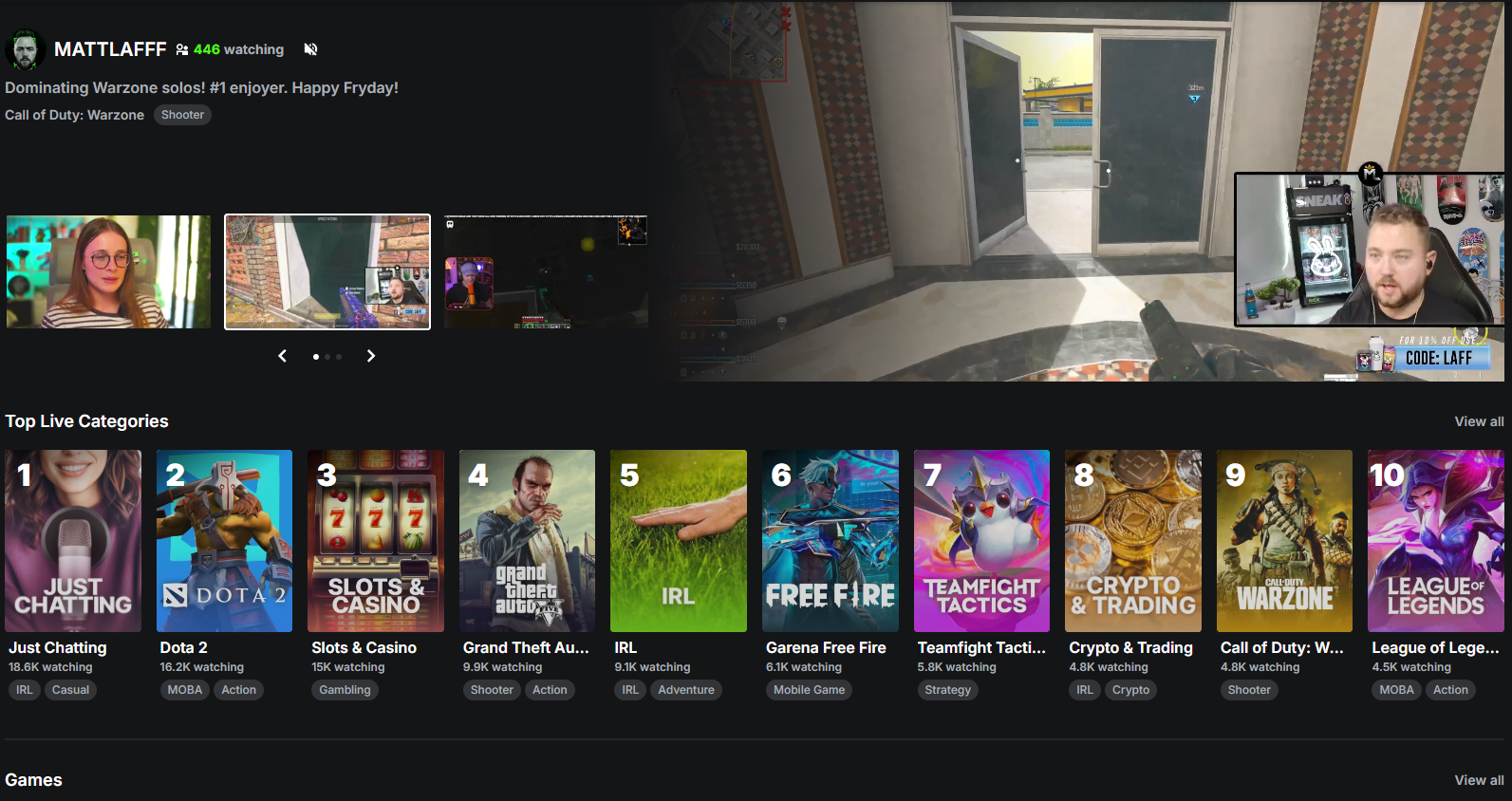
The Kick List
The Kick List on the Kick streaming platform is a unqiue content creator feature that promotes streamer discovery of established and new streamers. Similar to "Featured" on other platforms, it showcases highlighted streamers to encourage interaction with a variety of streams. As Kick is a growing platform, it can help attract new streamers, as well as new viewers and followers.
The Kick List is refreshed on a regular basis and is based on community voting and platform recommendations, bypassing algorithm based promotion by using genuine interest to make it onto The Kick List.
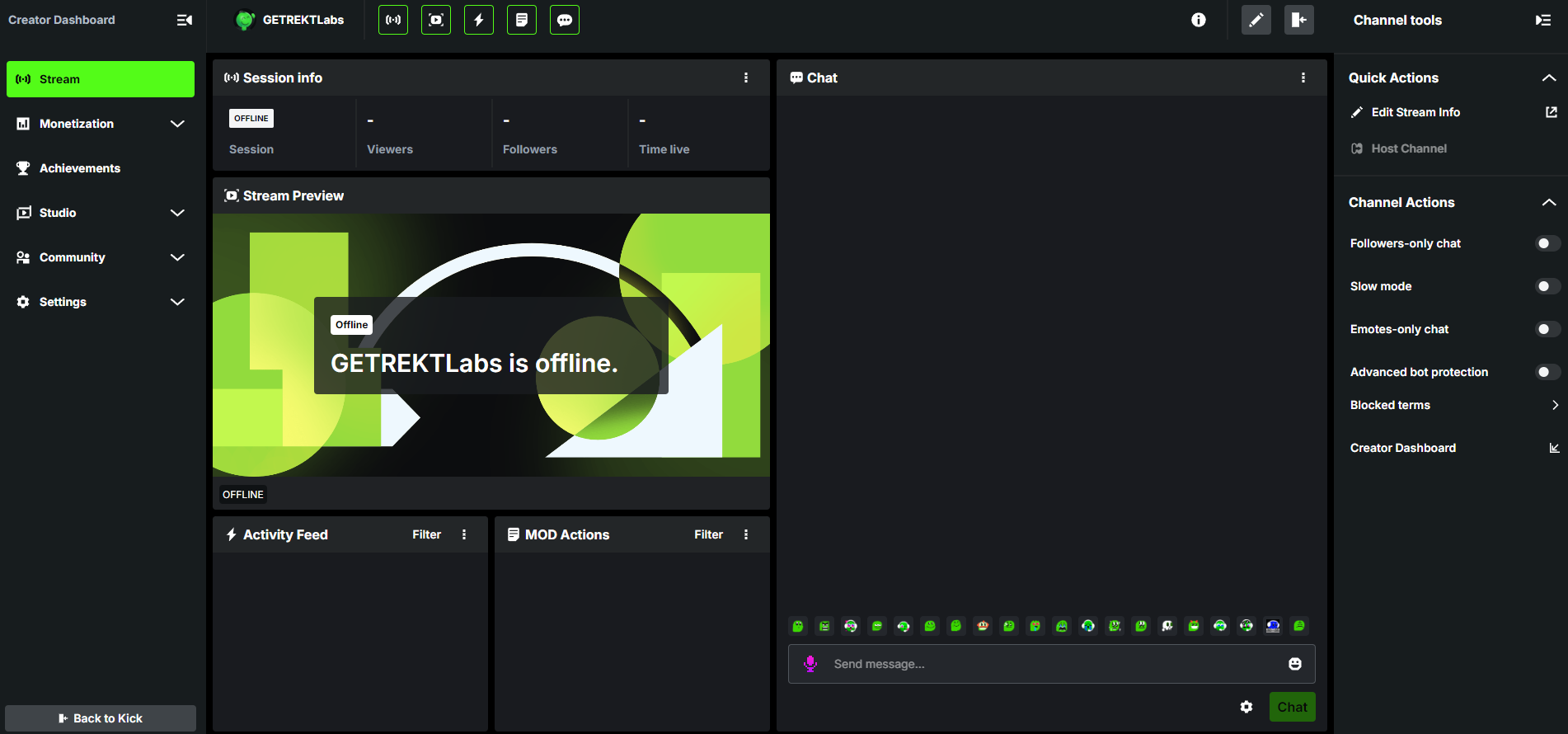
How To Get Set Up On Kick
Creating An Account
Head over to the Kick streaming platform website and use the Sign Up button in the top right.
Create your account, pick a username that is memorable and easy to pronounce/spell, and also see if it is available on other social platforms.
Setting Up Your Stream
When you get to your profile, set up your profile picture, bio and social media links.
Next is to add your channel description - tell people who you are, what you will stream, when you are live, and any other details that will make people feel welcome. You can head over to our Twitch Panel and Setup Guide (it also covers Kick, YouTube and other major platforms) for more detailed information on creating the perfect channel welcome page using your information.
After this, it is time to connect your OBS, Streamlabs or other platform to your Kick channel so you can live stream! On your creator dashboard, you will find your Stream Key - then head over to OBS or Streamlabs, go to Settings > Stream > Service > Custom > Server and paste your Stream Key.
Adding Stream Overlays
Stream overlays are a huge, huge part of your engagement driving tools. Viewers will be more enticed to watch your content if your channel looks professional and well set up with chat boxes, OBS scenes, stream stinger transitions and more.
We have multiple options for stream overlays for Kick, as well as full guides for setting up stream overlays on Kick streaming platform. Use the links below to view them.
Setting Up Stream Overlays in OBS, Streamlabs and StreamElements
Building A Community
Your community will make your stream grow! The more welcoming and interesting you make your content, the more it will encourage viewers to join. Create a streaming channel that is fun and interactive using your content, your stream overlays and exclusive benefits for subscribers.
Subscribers are the base of your monetization, offering exclusive chats, channels, videos, emotes and more is a great way to reward subs and motivate loyalty.
Kick v.s Twitch
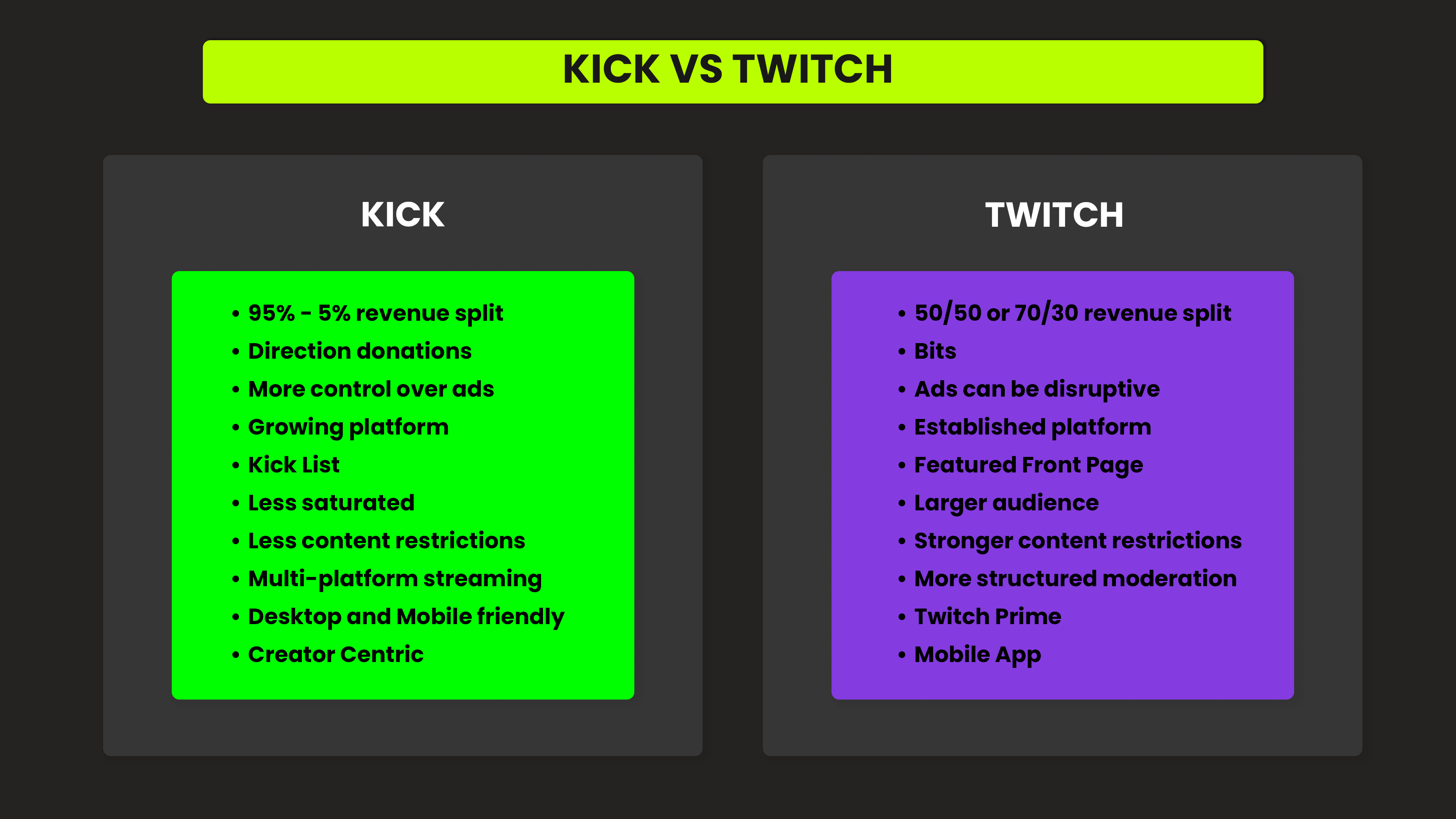
Which Platform Should I stream On?
To read more about the different streaming platforms and where should I stream? Head to our in depth article: "Which platform should I stream on?" and the video down below.

TLDR;
With Kick being a growing platform it is as much of a risk as it is a huge opportunity. The Kick streaming platform offers a softer boundary on creativity in your content and is interactive with viewers and streamers when it comes to updates and new features.
The Kick List can be a huge draw for streamers, as well as the substantially different revenue spilt - 95% of your monetization vs. the 50 or 70 percent you can earn through Twitch. However, Kick is not established or draws the viewership that other platforms do.
For Twitch overlays, stream overlays, scenes, banners and more - compatible with Twitch, YouTube, TikTok and Kick - check out our new stream overlays collection.
Follow us on all platforms @getrektlabs, and sign up to our emails below to keep up to date on more articles, guides, news and releases.
Certifiably brat,
Em
Want exclusive free overlay assets, discounts, as well as tips and resources for content, set-up and more?
Our email subscribers receive all of this and more.
GETREKT Labs and GETREKT Elements create custom and pre-made stream overlays for YouTube, Facebook, Twitch, Kick, Tiktok and all major streaming platforms, for use with StreamElements, StreamLabs and OBS.
GETREKT Labs features custom stream overlays, animated Twitch overlays, interactive stream assets, 3D world building, Unreal Engine 5 environments, custom widgets, stream overlays for OBS, camera overlays, reactive overlays, emotes, alerts, sound effects (sfx), set-up, coding and more for all items. Set-up includes all platforms and integration with StreamLabs, Stream Elements and OBS.
GETREKT Elements features pre-made stream overlays and assets, including animated Twitch stream overlays, camera overlays, stream layouts, emotes, alerts, sfx, Twitch panels, scene transitions, stingers, OBS overlays and more – all with an easy 1 click set up in StreamLabs and StreamElements with OBS.







