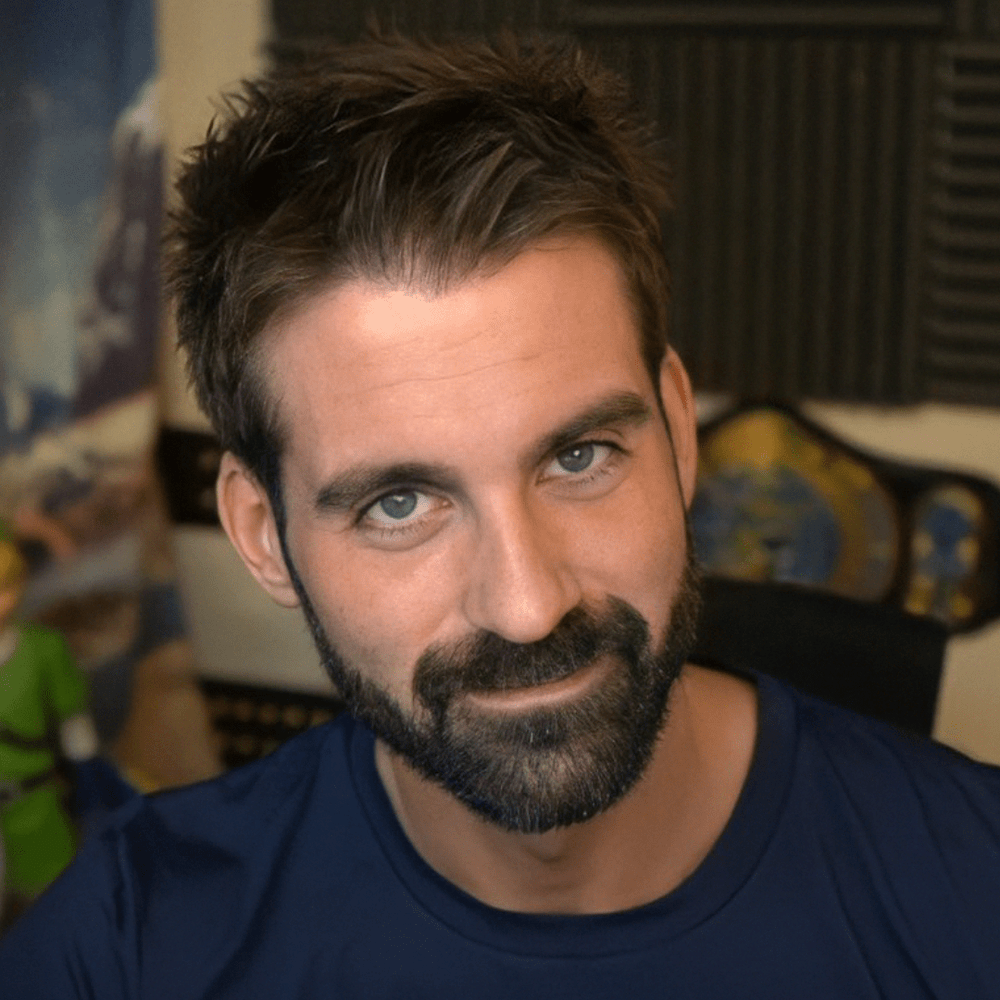Twitch Overlays
Increase viewer engagement and the production level of your stream with our Twitch overlays collection. Use a range of our themed Twitch stream overlays to showcase your content, entertain your viewers and provide interactive features such as Twitch alerts, Twitch emotes and Twitch panels. Our Twitch overlay packages are ready to use on Twitch, and setup in one click for OBS, Streamlabs and StreamElements.
Join 10,000+ creators who have taken their stream to the next level.

Stand Out On A Platform of Millions
Affordable and professional stream overlays to help you stand out from the crowd! Create your own unique stream branding to be recognized across stream platforms.

Increased Engagement
Adding interactive and visually stimulating stream overlays - such as alerts and widgets that are viewer action triggered - will boost your viewer engagement and their viewing experience.

Instant Download
Get your stream overlays package instantly and easily installed with our 1-click set up. Direct to your email or account - will be where you download stream overlays to get set up and streaming in minutes.
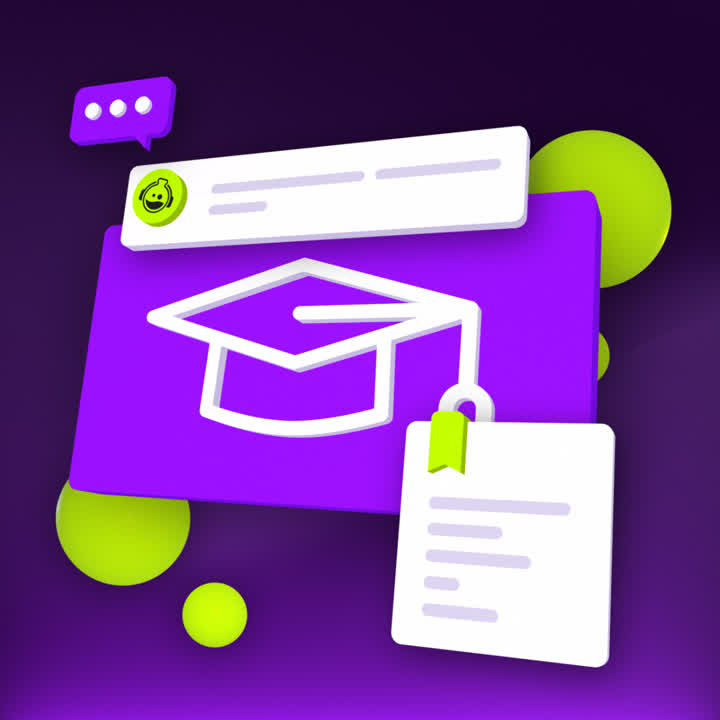
Step-By-Step Stream Setup Guides
Need help setting up your stream overlay package or Twitch Alerts?
Looking to improve your OBS overlays or Streamlabs stream setup?
Explore our stream overlays setup guides!
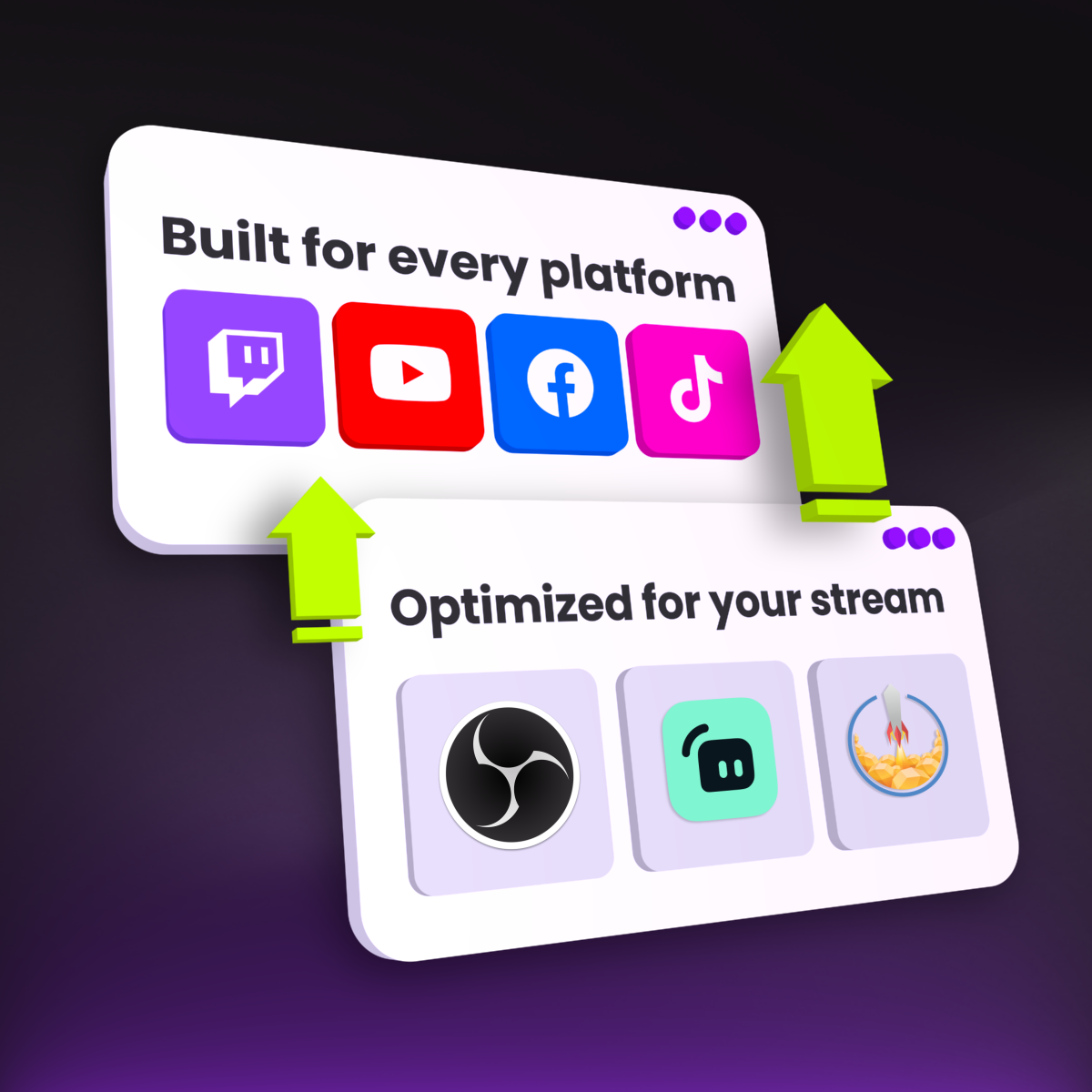
Works With All Major Platforms
Our stream overlays packages are optimized to work with all major streaming platforms!
Get set up on Twitch, Kick, YouTube, TikTok and Facebook Gaming - as well as streaming software OBS Studio, Streamlabs and StreamElements.

Try Out Free Stream Overlays
New to GETREKT? Try out one of our free stream overlays to see how stream overlays can upgrade your stream in a few easy clicks.
Ready to elevate your stream production with a stream overlays package? Visit the Elements store.
-
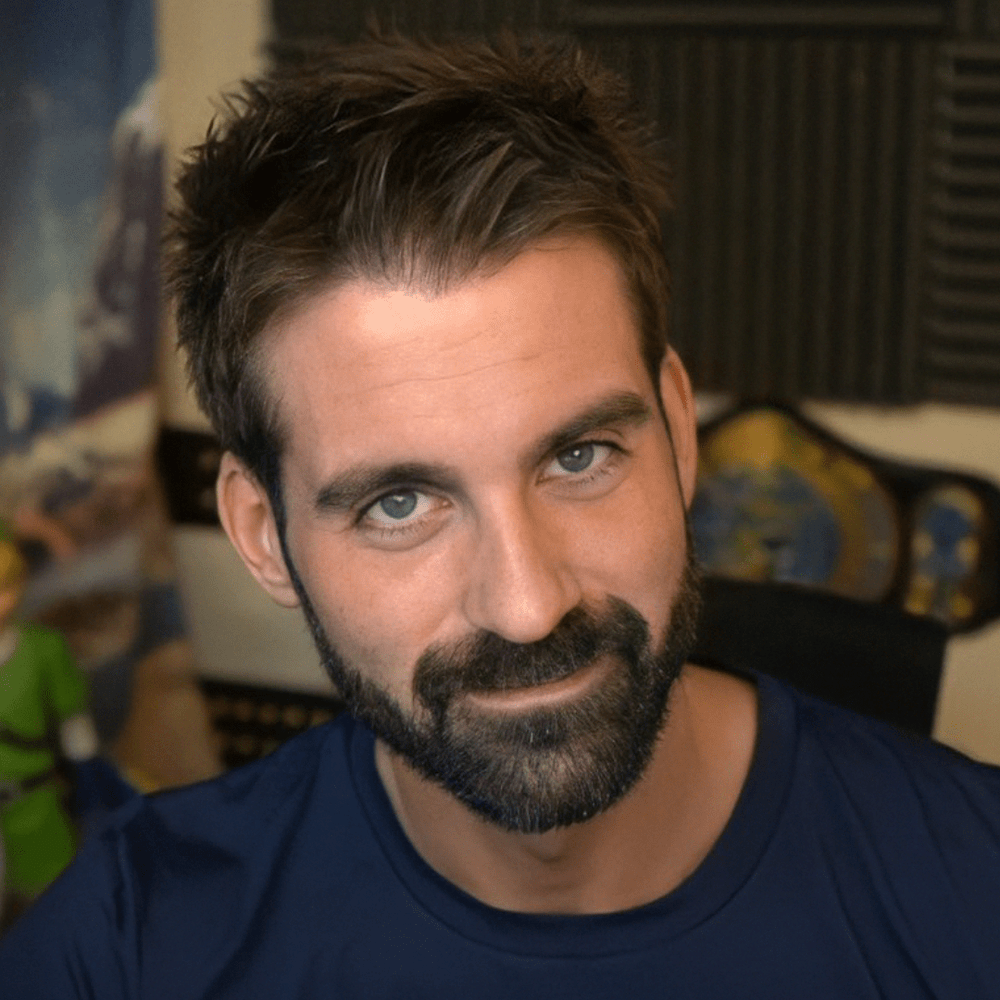 TestimonialGladd Watch Live
TestimonialGladd Watch LiveGETREKT Labs have helped me tremendously with TOTALLY rebranding all of my socials, and I couldn’t be happier with my constant fresh, new looks :)
-
 TestimonialArekkz Subscribe
TestimonialArekkz SubscribeGetRekt are an incredibly talented group. Their professionalism is unmatched, and their creative abilities seem to be quite literally endless. They brought my Video Gains project to life in ways I couldn't have even imagined. If you want graphics for your project, stream, videos or anything, I wholeheartedly recommend them!
-
 TestimonialWill Chandler (Bava Media/Facebook Gaming) Follow Will
TestimonialWill Chandler (Bava Media/Facebook Gaming) Follow WillThere's a reason I've exclusively worked with GetRekt Labs for all my graphic design needs both personally and professionally for years. They are constantly innovating, pushing the limits of what is possible, and have raised the bar to unparalleled heights.
-
 TestimonialCyborg Angel Subscribe
TestimonialCyborg Angel SubscribeExtremely professional and accomodating graphics designers! I've gone to them numerous times and have ALWAYS loved their work. So much effort, creativity, and passion go into everything they design while making sure they touch on all of your unique ideas. Highly recommend!!
Need support with your Stream Overlays?
If you can't find what you're looking for from our FAQs and resource page you can contact us directly about your stream overlays. Jump into the GETREKT Elements Discord and we'll be happy to work with you to get you set up in OBS Studio, Streamlabs and StreamElements.
Contact Us About Your Stream Overlays
Click the link below to fill out a contact form and we'll do our best to be back in touch as soon as we can about any questions you might have about our stream overlays and setup for OBS Studio, Streamlabs and StreamElements.
Join Us On Discord
Join our Discord and meet hundreds of creators from the GETREKT community! We also have support channels available should you need technical assistance with your stream overlays or information about our upcoming events.
Frequently Asked Questions
What is GETREKT Elements?
GETREKT Elements features premade stream overlay packages & Twitch overlays - one store for all your Twitch upgrades and stream upgrade needs.
Our premade stream overlays are the best way to boost your viewer engagement & production performance, and are created by the GETREKT team to be high quality & high impact.
Including stream overlays, Twitch alerts, Twitch emotes, OBS scenes, OBS overlays, StreamElements widgets, animated Twitch overlays & more.
Each stream overlay pack comes with everything you need to set up your stream in 1-click for Streamlabs, StreamElements & OBs - for use with Twitch, YouTube, Facebook, Kick & major platforms.
What stream overlays are on the Elements store?
The stream overlays and stream overlays packages on the Elements store feature stream overlays, Twitch overlays, Twitch alerts, Twitch panels, animated alerts, animated Twitch overlays, StreamElements widgets, Twitch emotes, animated emotes, animated scenes, OBS scenes & more - with over 500 individual assets for your stream!
All our stream overlay packs are themed; whether that be black & white overlays, neon overlays, Fortnite inspired overlays, Royale, ot Valorant inspired overlays, Valor - our stream pack designs cover a huge variety of themes.
How do I install Elements premade stream overlays?
All of the stream overlays & Twitch overlays featured on the GETREKT Elements store come with stress-free, easy install & instant download.
Get your stream overlay package set-up in minutes with our 1-click install into StreamElements, Streamlabs & OBS.
Visit our Guides page for more guides & support. Join the Elements Community Discord for more help from the GETREKT team.
Do you have guides or support for premade stream overlay setup?
Our Guides page hosts a huge range of guides for setting up your new stream overlays and Twitch overlays.
In both video & text format, find out how to set up your Elements stream overlays, Twitch alerts, OBS scenes, StreamElements widgets and more - straight into OBS, Streamlabs and StreamElements.
For on hand support from the GETREKT team when setting up your Elements stream overlays via our Discord.
Can I edit premade stream overlays from the Elements store?
All of the customizable options for our stream overlays & Twitch overlays are listed on the product page.
Editable & personalization options are listed in detail for all products, including file formats. Only items that are listed on the product page are included.
Please check the FAQs on the product page & our main FAQs page for extra information on file formats and customization options.
If you are unsure, please get in touch with the team before purchasing using our Contact Form.