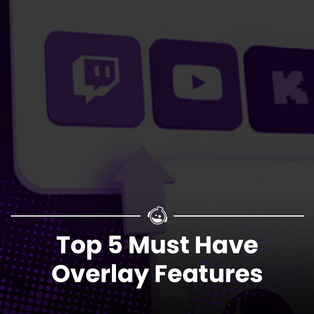Maximize Engagement with Twitch Stories: A Guide for Twitch Streamers

Maximize Engagement with Twitch Stories: A Guide for Streamers to Grow Your Audience.
What are Twitch Stories and how to use them?
You can post short form content on Twitch! Twitch stories are a way to post your stream content and your content.
Short form content is now arguably the king of content types, and is the preferable format for the younger generations. 68% of under 24s would rather watch content in this format and, on average, adults spend almost 60 hours per month on TikTok and Instagram Reels.
In terms of retention and money generation, short form content is reported to have the most valuable income generation compared to other formats - with over 50% of consumers sticking around to watch a 90 second video.
As over 70% of users would prefer their content to be viewable in short form - Twitch Stories could well be an essential and valuable asset to streamers when it comes to sharing their streams.
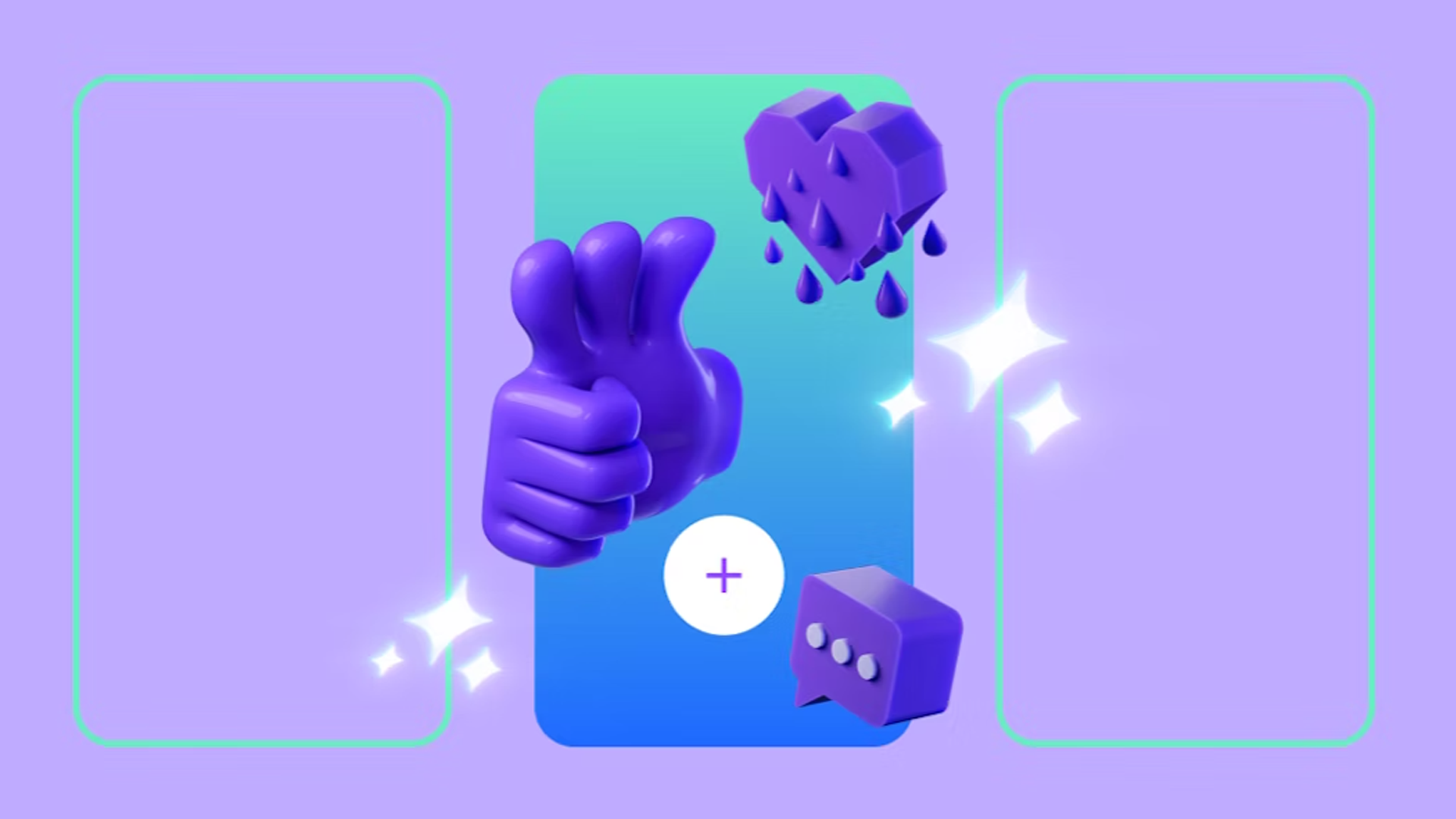
How To Create Twitch Stories
Whether you are someone who has been creating short form content for a long time, or you are brand new at this - creating Twitch Stories is fairly simple!
Twitch Stories are viewable for all, you'll see a similar format to Instagram at the top of your Twitch App to watch them. At current, the creation of video stories are available to eligible Twitch Partners and Affiliates.
Stories are created via the Twitch Mobile App. Head on over, log in, check you have access and then tap the (+) button to get started!
You'll be asked to set a duration time until it expires and then you make your content. You can use your camera to take photos or record videos, there are canvas options to make the content more visually appealing, and you can also choose clips from your stream.
Finish off your content, set it live and you are done! Simple as that. This kind of short content will enhance viewer interaction, boost engagement and grow your community. Also the personalization of this content allows you to connect with your followers and subscribers by using short form content to unlock new growth on Twitch.

Twitch Stories: Key Features
If you're familiar with Instagram Reels or TikTok, creating Twitch Stories will not be alien to you.
Some of the key features include:
- From August, active streamers have been able to test video uploads with a 60 second time limit.
- Viewers can watch stories from their favorite streamers on both the Twitch app and website by heading to the streamer's channel via their avatar, navigation bar, following page and the app homepage.
- Streamers can set the time that the story disappears into the ether. 1 hour, 12 hours, 24 hours, or 48 hours are the options for an end time.
- Very familiar to short content users - Pinch, zoom, and move images or videos to get everything perfect for your content.
- Viewers can tap a heart icon to like a story or press and hold to select an emote for a more personalized reaction.
- And a bonus for engagement Twitch likes to highlight their streamers and communities so tagging them could end up with your stories being featured.
- With short form content being one of the most popular types of content for the Twitch demographic, using Twitch Stories will increase follower engagement and build loyalty.

How To Make Engaging Stories: Twitch Stories Ideas for Streamers
Stream Clips and Highlights
- Share fun and interesting clips from your stream
- Stream recaps for those who missed the live
- Schedules for upcoming streams
- Content and teasers for upcoming streams
- Throwback clips and funny clips
Vlogs and Behind the Scenes
- Show your personality to your community
- Video day to day events to make content feel more personable
- Foster relationships and connections with your community by sharing your life moments
- Tours of your setup
- How you get ready for stream
- How you unwind after stream
- How you set up your stream with your stream overlays, OBS, StreamLabs and so on.
Events
- Any events that are coming up, share your intentions and plans for them
- Send content direct from events - what you are doing, your plans for the day/days
- Recap of events after the fact
- Include any stream based events that you are doing in this, as well as live events.
Community Polls and Q&As
- Connect with your community by asking for their opinions on games, streaming times, challenges and more.
- Post questions you are happy to answer and get your community to add their responses.
Networking
- Share clips from other streamers in support!
- Personally thank other streamers for their support, as well as thank any new followers, subscribers and donations with shoutouts.
Streamer Tips
- Share any advice or tips you have for other streamers or for those thinking about streaming
- Any gaming advice for games you are playing
- Give opinions on gaming setups
- Tips on setting up your stream overlays package, your OBS scenes and more.
TLDR;
We seem to be inundated with social media platforms but each form is worth pushing for the engagement it drives. With Twitch Stories, you are investing in short form content that is preferred by over three quarters of consumers. This is an invaluable tool for those who stream on Twitch.
Find more uses for your existing stream content, create new content, and connect with your followers. Through this additional avenue you will be able to show your personality both from stream clips and from your life outside of streaming on Twitch. Relatable and short content will keep over 50% of your viewers engaged and bolster viewer interactivity.
For a short image or video as a Twitch Affiliate or Twitch Partner, you are opening doors to community loyalty, potential channel growth, additional engagement, and followers that feel valued.
Follow us on all platforms @getrektlabs, and sign up to our emails below to keep up to date on more articles, guides, news and releases.
Bring the light,
Em
Want exclusive free overlay assets, discounts, as well as tips and resources for content, set-up and more?
Our email subscribers receive all of this and more.
GETREKT Labs and GETREKT Elements create custom and pre-made stream overlays for YouTube, Facebook, Twitch, Kick, Tiktok and all major streaming platforms, for use with StreamElements, StreamLabs and OBS.
GETREKT Labs features custom stream overlays, animated Twitch overlays, interactive stream assets, 3D world building, Unreal Engine 5 environments, custom widgets, stream overlays for OBS, camera overlays, reactive overlays, emotes, alerts, sound effects (sfx), set-up, coding and more for all items. Set-up includes all platforms and integration with StreamLabs, Stream Elements and OBS.
GETREKT Elements features pre-made stream overlays and assets, including animated Twitch stream overlays, camera overlays, stream layouts, emotes, alerts, sfx, Twitch panels, scene transitions, stingers, OBS overlays and more – all with an easy 1 click set up in StreamLabs and StreamElements with OBS.