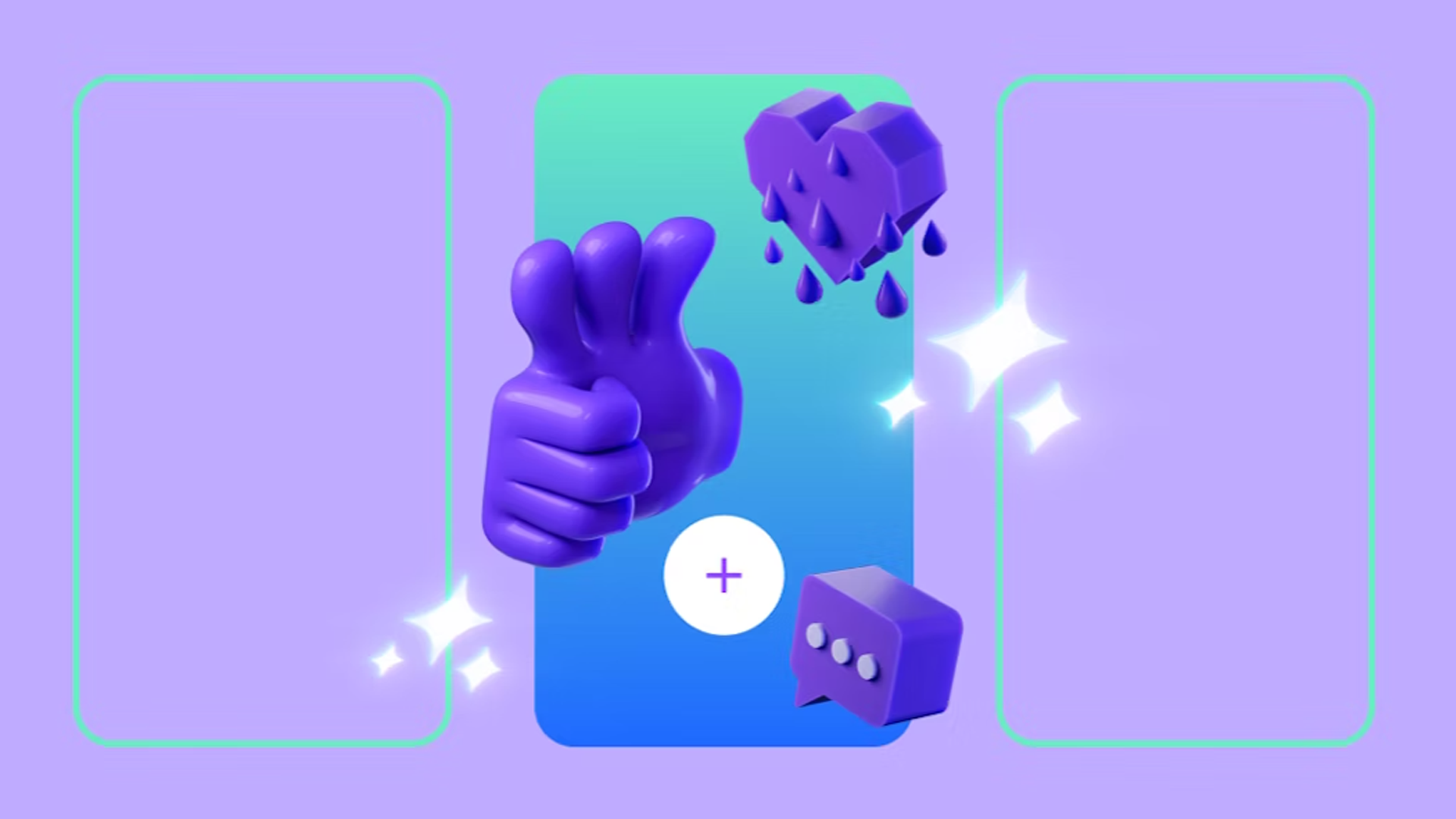Choose the right platform for your stream
Streaming Platform
The first step in any stream (after deciding your creator name) is to decide which platform works for you - Twitch, YouTube, TikTok, Facebook, Kick or any other major streaming platform.
If this is your first time setting up a streaming platform:
Research! You want to look at age, demographic, popularity, ease of use, UI, earning potential, current saturation, restrictions, content, and synergy with other platforms.
If you already have a streaming platform:
Is this platform working for you? Have you made any movement or growth in the last year? Streaming successfully takes patience and consistency, so the new year signifies a full review of your achievements and your goals. Find a platform that works for your content.
For more see: Which Platform Should I Stream On? and Kick Streaming Platform Features & Benefits.