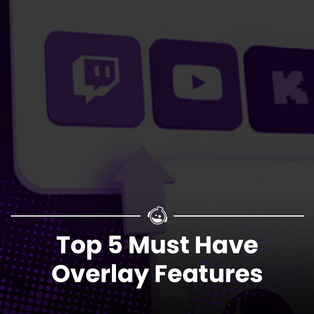Why Do Twitch Overlay Dimensions Matter?
Stream overlays are not just decoration and used to make your stream look good - they are an invaluable interactivity and retention tool to keep your viewers entertained and engaged with your content. This is why you want to use the best overlay size for Twitch.
Twitch overlays are used to guide viewer focus to areas you want them to look out, and bring them along as you transfer from one stream scene to another.
They reflect your professionalism, your stream quality, they organize your stream layout, they offer interactable features such as triggering alerts, sound effects, and other UI elements. They offer chat boxes, Twitch emotes and sub badges for those who support you - and much more!
When it comes to using stream overlays on your Twitch channel, you want to make sure they are installed and working correctly. If you stream at a high quality - so 1080p and 4K - you want this to be reflected in them. The first way is to purchase stream overlays that are of a professional quality, and the second is to make sure they are sized correctly for your stream by using this stream overlay size guide.
If you don't size your Twitch overlays properly, they can appear pixelated, visually displeasing, can be obstructing your live content and lose appeal with the viewers.