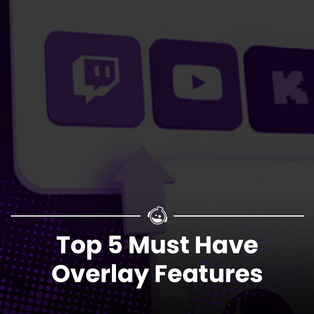Stream overlays come in various styles and are essential for boosting viewer engagement and retention. Using Dragon Age themed overlays that fit into the game world not only enhances the interactive experience but also creates a visually captivating environment that keeps viewers engaged longer.
Due to the setting of the Dragon Age series being fantasy and magical, you want to look at stream overlays that fit the setting and the vibe of the gameplay, as well as the world it is set in.
Stinger Stream Transitions, OBS Stream Scenes, and Just Chatting boxes:
For your scenes and transitions, as well as the times you are chatting with your stream, you want to pick something to set the mood! You're in a fantasy world, and you want to have stream overlays that keep your viewers in the same headspace of magical and mythical. This will help keep them engaged during any breaks you take or any lulls in content.
Choosing atmospheric overlays with fantasy designs will keep the viewing experience steady whilst you are chatting or on a be right back, and using magical or fantasy thematic stinger transitions will add extra flare to this mystical world experience.
Stream Alerts, Animated Alerts, Webcam Overlays, and Premium Sound Effects:
Stream alerts will always be an excellent tool for community and viewer engagement. There will be points in the game where you are in combat, and whether you are a mage, rogue, or warrior, the gameplay will demand your full attention to keep your Rook and companions healthy!
Stream alerts are designed to fill in where you cannot give attention - when a new sub, donation, follow, or any event is triggered a stream alert will acknowledge and appreciate without taking you away from your gameplay. This event can then be recorded to your other stream overlays and webcam overlays as a label. Twitch alerts and stream alerts that incorporate aspects of magic, smoke, fire, darkness and light are the perfect thematic accompaniment to your stream .Don't forget 3D chest stream alerts, show epic alerts on your stream whilst your looting the world around you.
Add an extra layer of intrigue to your stream alerts with premium sound effects, pulling your viewers into the tunes of this fantastical world.
Animated Emotes and Static Emotes:
Emotes are a personal touch to your channel, showing emotion and reaction to chat, gameplay and more. They are also a reward system for your subscribers! When your subs support your channel, they instantly get access to an array of stream emotes chosen by you. During your next playthrough, add some fantasy stream emotes that can be used to react to your Dragon Age gameplay.
Twitch Panels and Social Media:
Get your viewers in the mood for your Dragon Age gameplay as soon as they hit your stream channel and your social media!
It is very likely that one of the first things a new or returning viewer will see as soon as they hit one of your channels is your information. Your Twitch Panels should be kept up to date and refreshed as your stream changes, reflecting any new information and any new content you are currently streaming.
Adding in Dragon Age inspired and fantasy themed Twitch Panels is a great way to set the viewing expectations going on.
How to set up stream overlays and Twitch overlays:
We know it is not long until launch, so let's get your Dragon Age stream overlays set up in minutes.
Once you have purchased, you will receive an email to instantly download your stream overlays. Inside this you will find our stress-free one click setup for OBS, Streamlabs and StreamElements. All of our stream overlays are optimized for Twitch, YouTube, Facebook, Kick and major platforms to ensure the highest quality of stream production.
If you need help with your stream overlays setup or Twitch overlays setup, head to our Guides page for detailed written and video guides.