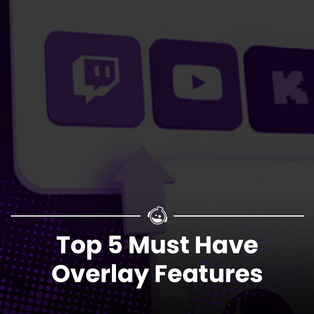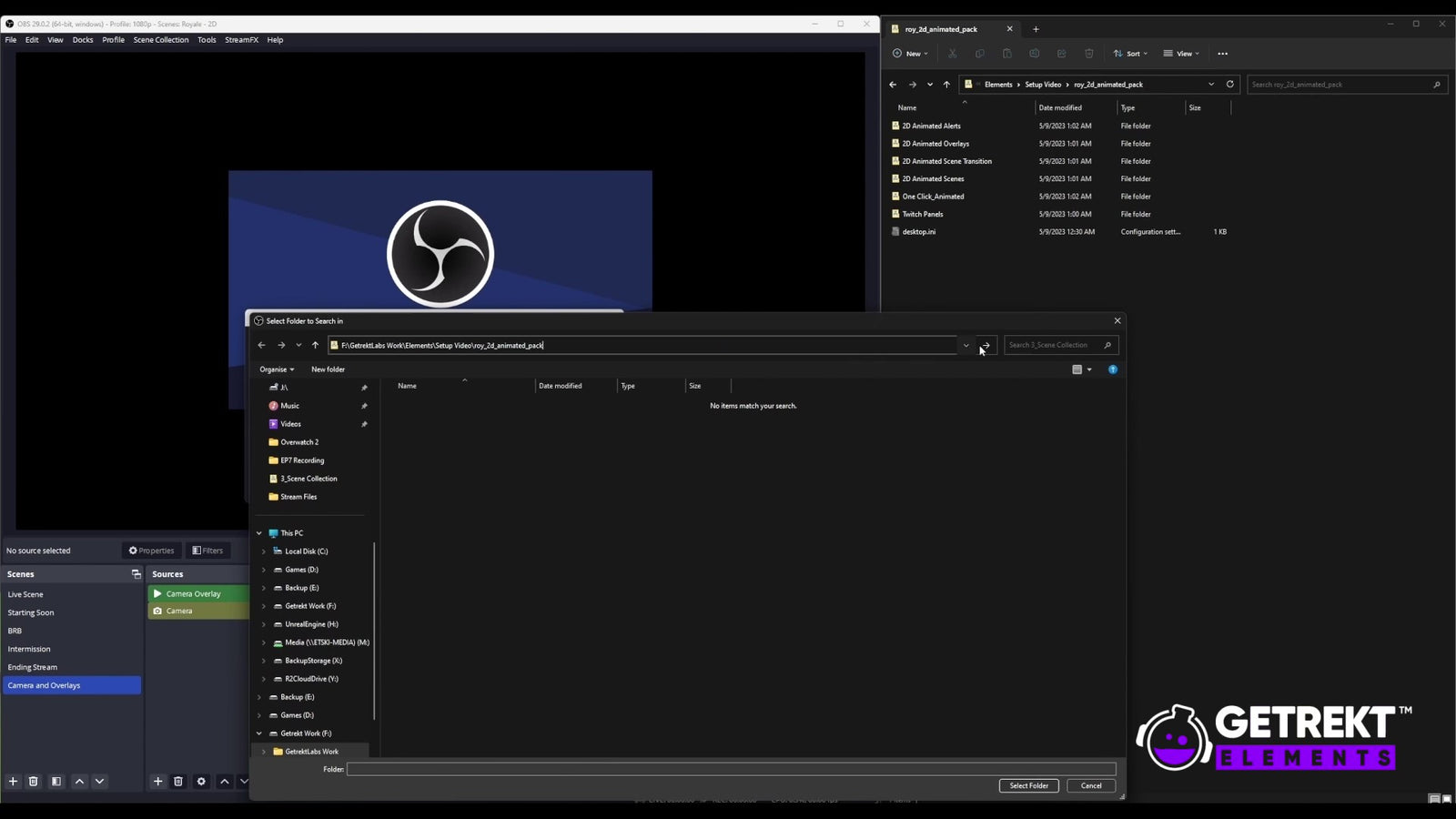
OBS Studio
OBS Studio, known usually as just OBS, is likely the most popular streaming software available. Many of our stream overlays here at GETREKT are made to be installed in one click with the platform.
OBS Studio Pros and Cons
Pros:
- OBS Studio is free to use! It's an open source software that can be downloaded instantly from the OBS website.
- It is for both live streaming and recording content.
- It's multiplatform, working with all major streaming platforms such as Twitch, YouTube and so on - as well as being compatible with Windows, Linux and Mac.
- Multiple encoders are available to use with OBS, including NVENC, x264 and AMD VCSE - these are related to the quality of your stream.
- Has a clear UI with a simplistic design.
- Is highly customizable, with unlimited scenes, offers seamless transitions between them, editable sources for audio and video, themes, layouts and more.
- A huge selection of plugins for audio, scenes, sources - that also work with your chosen streaming platform.
- Puts less strain on your CPU.
Cons:
- It is easy to use, once you know how to use it. It can be a little daunting on first installation, but there are hundreds of guides out there to get you started. With GETREKT Elements products, we supply a 1-click setup with our stream overlays and a comprehensive stream guide to help you.
- OBS doesn't come with any of its own overlays, you need to download or purchase from elsewhere and install into the software.
Overall, if you have a decent setup and rig, and want to have complete control of customization for your stream, as well as record high quality content - OBS is probably the best choice for you.
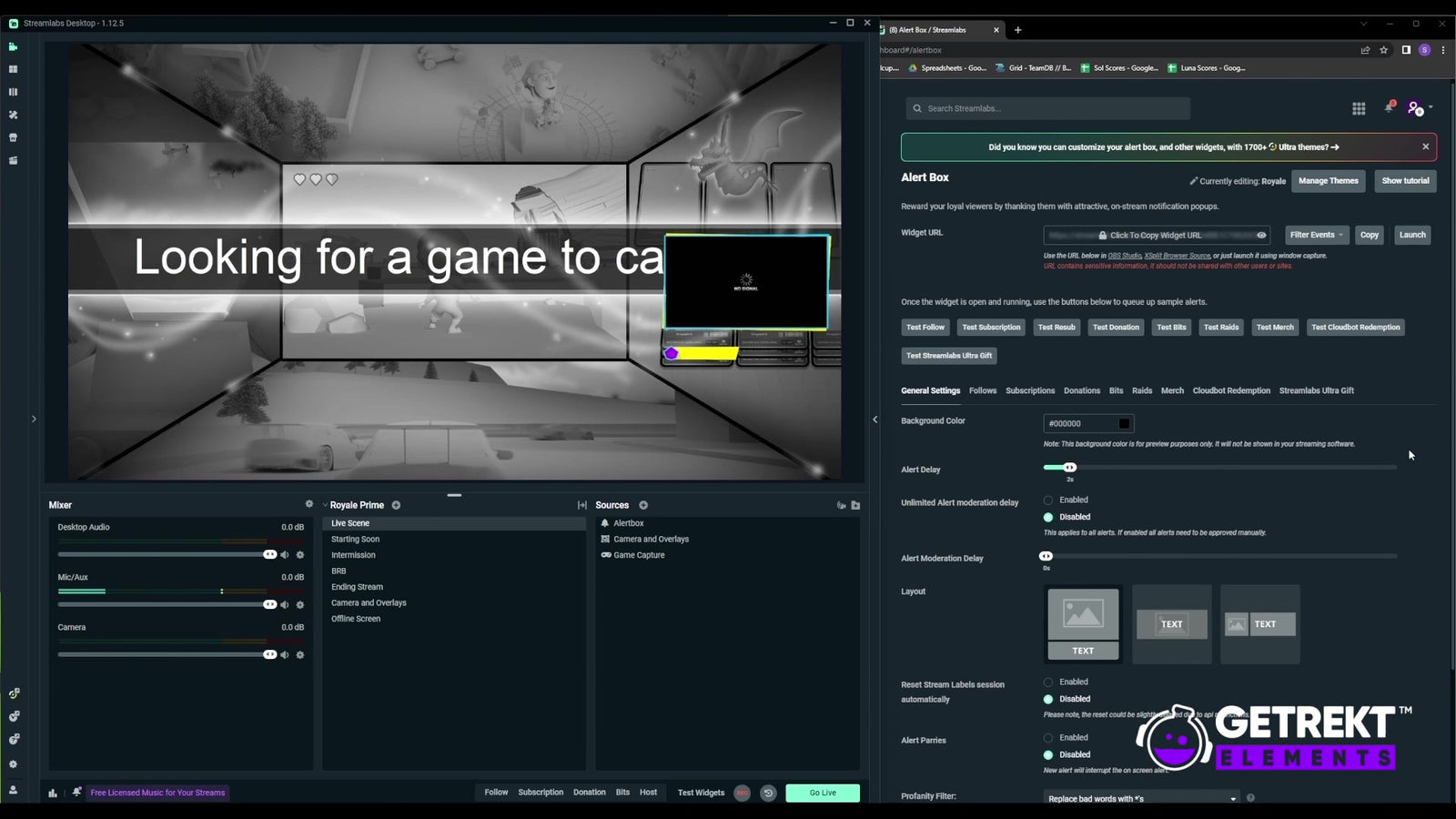
Streamlabs
Streamlabs Desktop, known as Streamlabs, is next in line. It is also a software that we support with our 1-click install at GETREKT. Streamlabs messaging is directed to creators, with heavy emphasis on the over 1 billion dollars they have paid out to streamers since their creation. It's marketed as a creative and easy to use streaming desktop app, and it does that job.
Streamlabs Pros and Cons
Pros:
- Simple and easy to use interface
- Free, but has paid elements if you want them. The broadcasting and recording software is free and can be downloaded from the Streamlabs website.
- Includes stream management tools such as chat bots, Cloud Bot, widgets, music and more.
- Has a direct to OBS plugin so you can use the two software apps in tandem.
- Multistreaming support so you can stream to multiple platforms at once, such as YouTube and TikTok.
- Has integrated stream overlays and themes.
- Includes a free trial of Discord Nitro.
- Opportunities for collaboration and networking with other creators using Collab Cam.
Cons:
- There are less customizable features than other platforms.
- Not user friendly for old rigs, it puts a higher load on your CPU and could diminish the quality of your stream overall. Check the requirements.
- There is a paid section to Streamlabs called Ultra. The good news is, that you can gift this so it could be included in your channel goals.
If you have a higher end PC, and want something user friendly, Streamlabs would be a great choice of software for you.

XSplit
XSplit is more of a recent contender, created to compete with the larger known streaming softwares. With a professional and modular design, it offers several different components to it's catalogue - including streaming, recording, presenting and creation.
XSplit Pros and Cons:
Pros:
- The user interface is very simple to use, and has been created with the complexities of others in mind to make it easier for creators.
- Supports all major streaming platforms.
- Offers a variety of extras:
- Broadcaster which is for live streaming and recording.
- VCam which is for professional use with Zoom, Teams etc and features background blurring and removal.
- Presenter, also for professional use for presentations.
- Capture for instant content sharing.
- Customizable options for overlays, alerts
- Is free (*) for use and can be downloaded from the XSplit website.
- Supports a wide variety of plugins.
- Has multistreaming options.
Cons:
- We will start with an item that is a pro or con depending on your personal stance. Some of its features use AI. There are options to download older versions, but this is something to keep an eye out for if you prefer to stay away from AI.
- The (*) in free - many features will retain a watermark unless you pay.
- Is harder on your PC and can impact quality.
- It's not as popular as the two giants that are OBS and Streamlabs.
This software could be a happy medium if you are looking for a professional and premium programme that could straddle the worlds of content creation and corporate working