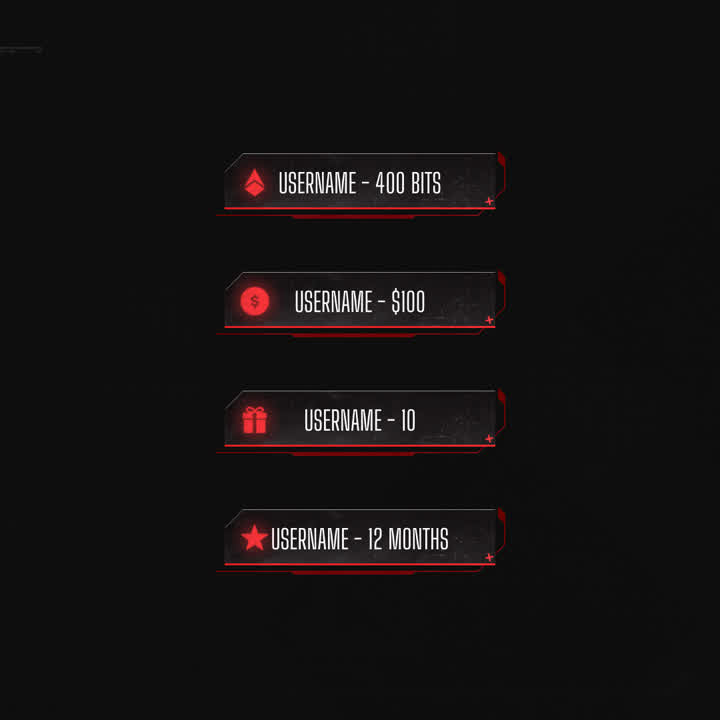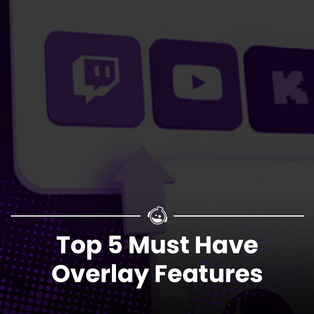Stream alerts and Twitch alerts are largely the same, just under a slightly different name. You can expect to be able to use both Twitch alerts and stream alerts on any compatible platform - however some Twitch alerts are specifically built to work with Twitch.
Alerts come in a huge myriad of designs and types, the most notable being Static Alerts and Animated Alerts - at GETREKT we also have a third type which are 3D Chest Alerts, usually used for big celebrations such as gifted subs alerts.
Streamers employ alerts to do a couple of things for them - notify the stream of certain events and to acknowledge those events. These are follows, subscribers, donations, bits and so on.
To trigger stream alerts, an action usually needs to be done or a command needs to be inputted. This is mostly completed by viewers who kick off an event that the alert is programmed to react to.
In the video to the left, you can see examples of the type of alerts on offer - themed alerts that fit any channel and any type of content. Choosing which alert will fit your stream depends on what you are streaming and if you want to fit your overlays in with your content, or to represent your community and vibe.