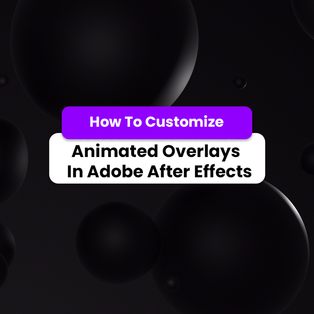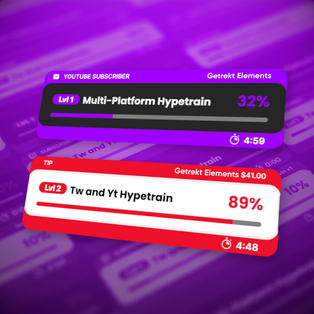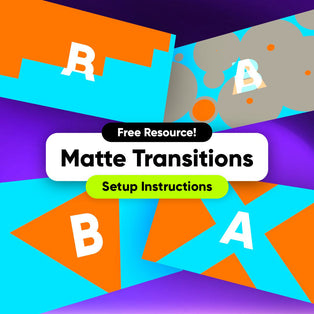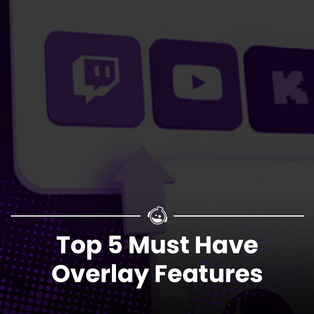Why You Should Personalize Stream Overlays In 2025

Why You Should be Personalizing Your Stream Overlays in 2025.
Custom Stream Overlays: Personalization Matters
Why Personalize Your Stream Overlays?
It's 2025 and the year is already shaping up to a "go big or go home" situation. The world is ever evolving, the way we ingest media is ever evolving, and that means that you should be evolving with it - most notably, your stream should!
There are millions of creators out there, and shortly some of them may be without a home base to call their own due to the TikTok ban being imminent in the United States. Now is the time to plan ahead for what could potentially be an influx of platformless creators. They need to go somewhere, so creating a stream channel that is standing out against millions of creators and streamers on Twitch, YouTube, Facebook and Kick will not be optional for success - it is essential.
Custom stream overlays and personalized stream overlays are a simple but effective way to create a unique space for yourself in a sea of streamers, and are the ultimate tool to upping your engagement with viewers.
Creating A Brand For Your Stream
You are your brand. Your stream is your brand. Your brand sets you apart from everyone else who is competing in the same space for engagement and viewers.
Having stream overlays that showcase your content, personality, and style creates unique brand identity. Consistency across platforms, channels and your stream builds a recognizable association with you, your branding and your content.
There are thousands of well known streamers out there that are recognized by association to even just a color. This is brand identity creation done well. Their stream overlays follow them from platform to platform, and coupled with their content they are instantly known.
Whilst there is a choice to invest in custom stream overlays for this, it can very easily be done with affordable premade stream overlays. Even with slight personalization to them such as Twitch Panel contents filled with your information, unique widget goals, social media banners featuring your online identity, custom stream labels and so on - Premade overlays are a budget friendly alternative you can use to create your brand.
Increase Viewer Engagement
The purpose of stream overlays are to:
- Provide information to your viewers about your stream and content
- Visually stimulating graphics that are eye catching and draw potential viewers
- Interactive features to keep viewer attention
- Present goals and events that viewers can trigger to display on the stream
- Create a brand identity that is recognizable across platforms
- Display a professional looking environment that shows commitment
All of these points above are keyed into viewer engagement, meaning they will encourage and boost viewers to engage with your stream. By personalizing your stream overlays you are connecting engaging stream graphics with your own personal brand, and therefore pushing engagement towards your channel.
Alerts
Display events triggered by viewers
Intermission Scenes
Interact with your viewers

Twitch Panels
Display information about your stream
On Trend Stream Overlays
You will want your stream channel to continue to grow in an upwards direction. To help with this it is important to keep an eye on popular and trending content, language, and designs to incorporate into your stream overlays.
A few examples:
- New games or content - you've moved onto a different type of content or a different genre of games. You want your stream overlays to compliment this. Edits to stream overlays or custom stream overlays can either fully rebrand your channel if you are making a permanent move to new content, or simple edits to existing or new premade overlays can be adjusted to fit your new goals.
- Information - you want your information to be as up to date as possible to keep your viewer in the know of any changes to the stream, to yourself, to your content, or to your schedule. Personalizing stream overlays regularly can keep this information relevant.
- Language - words, colloquialisms, jargon, slang, trending phrases.. they change. A lot. Humor changes. Viral context changes. The language that you use on custom stream overlays can be simplistic, or you can use it to your benefit to be more interesting and engaging. If you do, this is something you need to personalize and change on stream overlays often.
- Design - colors, themes, styles; they all change. We live in a very "fast fashion" world now and what is considered trendy cycles very quickly. Personalizing the themes and colors of your stream overlays, or replacing them with new ones that are on trend can help your stream draw in more viewers.
Trending Stream Overlays in 2025
Read more about the top 10 stream overlays to watch in 2025 here
Customize Premade Stream Overlays
How do you personalize premade stream overlays? How do I make an affordable stream pack work for my brand and my stream?
First of all, you want to read through "Stream Overlay Essentials: What Every Streamer Needs To Know" and play close attention to the section "Choosing the right Stream Overlays". This will help you choose a stream overlays package that works for your stream,
Once you have a stream design in mind - It is simple enough to make personalized stream overlays from premade packs. Let's go through it.
If you didn't know, GETREKT creates premade stream overlay packages for Twitch, YouTube, Facebook Gaming and major platforms. And they come with customizable options to make them really feel like yours.
- Options to fit your stream in terms of different sized and orientated webcam boxes, webcam overlays, event boxes, and modular features.
- Customizable icons, labels and scenes
- Customizable Twitch Panels (18 of them!)
- Customizable Social Media Banners
- Different file types to match your needs.
In terms of labelling, information, and interactive features - these are customizable to your stream and your brand.
For some advanced customization, you can use stream platforms to adjust colors and other aspects of many premade stream overlays using a system called LUTS (Look-Up-Table). This is an easy to use feature that allows you to color change graphics on your end to make them more personal to your stream channel. We have a full walkthrough guide on this for you - "How to use LUTS in OBS StreamLabs"
TLDR;
Whether you are looking for custom stream overlays, or you are wanting to customize premade stream overlays - it's the ultimate way to stand out from the crowd on streaming platforms. Personalized stream overlays in 2025 will help separate you from the crowd of millions on Twitch, YouTube and other streaming services.
For more tips on streaming and more stream setup guides - drop us a follow us on all platforms @getrektlabs. Sign up to our emails below to keep up to date on more articles, guides, news and stream overlay releases.
Go big or go home,
Em
Want exclusive free overlay assets, discounts, as well as tips and resources for content, set-up and more?
Our email subscribers receive all of this and more.
GETREKT Labs and GETREKT Elements create custom and pre-made stream overlays for YouTube, Facebook, Twitch, Kick, Tiktok and all major streaming platforms, for use with StreamElements, StreamLabs and OBS.
GETREKT Labs features custom stream overlays, animated Twitch overlays, interactive stream assets, 3D world building, Unreal Engine 5 environments, custom widgets, stream overlays for OBS, camera overlays, reactive overlays, emotes, alerts, sound effects (sfx), set-up, coding and more for all items. Set-up includes all platforms and integration with StreamLabs, Stream Elements and OBS.
GETREKT Elements features pre-made stream overlays and assets, including animated Twitch stream overlays, camera overlays, stream layouts, emotes, alerts, sfx, Twitch panels, scene transitions, stingers, OBS overlays and more – all with an easy 1 click set up in StreamLabs and StreamElements with OBS.