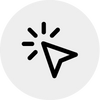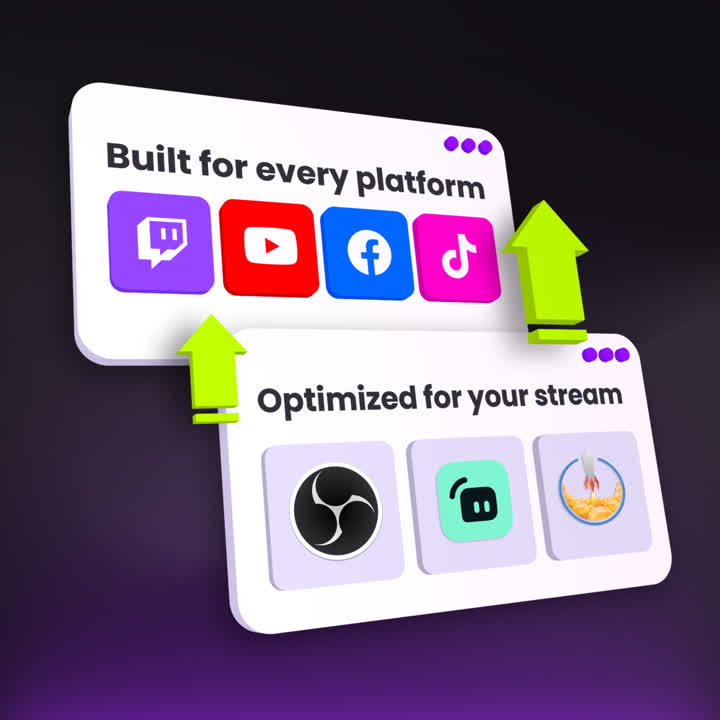What's Included?
Evolution, the Pokemon inspired Stream Overlays Package. Designed for the Trainers. This 3D Animated Package Includes everything you need for a full stream upgrade.
This Package features:
- Fully Animated Stream Scenes Package including Starting Soon, Be Right Back and Stream Ending scenes
- Modular intermission/just chatting scene featuring Cam Border, Gameplay window and separate Chat Box
- 15 Animated Alert variations
- 7 Animated Overlays including Cam Boxes in 16:9, 4:3, Square and Vertical aspect ratios plus Event Boxes
- Animated Stinger to Transition between scenes
- Unique, custom designed sound effects for the Alerts and Stinger
Bonus Content
- Offline Screen
- Custom Icons to allow full customisation of your labels and scenes.
- 17 fully customisable Twitch Panels (includes editable PSD file)
- Social Media Banner templates and backgrounds (includes editable PSD file)
GETREKT Packages are Optimised for all major streaming platforms including variations for Twitch, YouTube and Facebook Gaming. Remove the stress of installation with our technical guides and one click setup for Streamlabs and Stream Elements.
Why buy GETREKT Stream Overlays?
-

Keep Viewers Watching
Keep your audience hooked with dynamic stream overlays that add visual impact, spark engagement, and hold attention even during downtime.
-

Supercharge Stream Growth
Supercharge your stream growth with overlays and alerts that captivate viewers, boost engagement, and turn followers into subscribers.
-

Get Your Viewers Interacting
Add alerts, widgets, emotes and more that viewers can trigger to show support and stay engaged with your channel.
-

Stand Out On a Platform of Millions
Build a unique brand identity that makes your channel instantly recognizable and sets you apart from the rest.