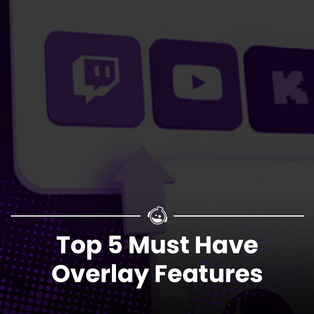Color Psychology & Stream Overlays: Engage Viewers

Boosting Engagement Through Design: Color Psychology for Stream Overlays
Color Psychology and Streaming
You've logged onto Twitch, YouTube, Kick or one of the major streaming platforms and you're instantly drawn to a stream you perhaps haven't seen before - is it their content? The game that they are playing? What was it that caught your eye and got you to click on that channel?
Many things go into making a stream attention worthy, and one of the things that may grab you over content or games is - color. Color psychology can be an intrinsic tool for your stream that sets you apart from the hundreds of other channels on your streaming platform of choice, snatching up potential view attention in an instant with different themes and color palettes that communicate to audiences subconsciously.
Color psychology, in its most basic form, is how colors impact basic human emotions and behaviors.
Why does Color Psychology matter when it comes to Stream Overlays?
Stream overlays are not just pretty decorations to make your stream look nice - they are an extremely valuable tool of communication and something to spark interest in your viewers.
Color overlays are capable of doing the following:
- Make your stream stand out from the crowd
- Give you memorable branding that is recognizable across platforms
- Set the tone of your stream
- Show your viewers part of your personality
- Communicate the kind of content to expect from you
- Begin to build a bridge founded on an emotional connection with your audience
- Encourage longer watch times and higher engagement and interactivity with your stream.
In a lot of cases, your overlays are your starting block with your viewers; the first impression you are going to make on them regarding you, your channel and your content.
Black & White
Black & White Overlays: Elegant Simplicity
Psychological Impact of Black and White Stream Overlays:
Powerful, strong, polarizing, minimal, purity, elegance, sophistication, professional.
Black and White Overlays are the Best Choice of Stream Overlays for:
Fans of minimalistic branding.
Clutter free streams.
Creating a professional design.
Representing formality, high contrast that draws the eye.
Allows focus on the stream content.
Timeless theme.
Optional addition of colored overlays to draw the eye to different stream sections.
Types of Content for Black and White Stream Overlays:
High octane FPS games where the focus would be on gameplay.
Esports or professional content streams.
Tech based streams .
Story games or horror games where immersion into the stream is key to the experience.
Blue Overlays: Build Trust With Viewers
Psychological Impact of Blue Stream Overlays:
Calm, stability, peace, tranquillity, trust, loyalty, focus.
Blue Overlays are the Best Choice of Stream Overlays for:
Wanting to build a loyal and dedicated community (Color often used to build trust with consumers by brands).
Artists, musicians and creatives.
Presenting a relaxing and calm environment for viewers.
Those wanting a focused and interactive audience.
Fans of games involving a lot of water or nautical games.
Types of Content for Blue Stream Overlays:
Relaxed and chilled streams.
Cozy gaming.
Just Chatting streams.
Educational content that requires audience focus.
Those with long intermissions when streaming.
Sailing, pirate, deep sea diving based content or games.
Red Overlays: High Energy, High Enjoyment
Psychological Impact of Red Stream Overlays:
Power, passion, danger, excitement, loud, action-packed, attention grabbing, conflict, urgency.
Red Overlays are the Best Choice of Stream Overlays for:
Loud, exciting and energetic streamers.
Bubbly communities with high interaction
Fans of bright colors and high contrast.
Competitive gameplay.
Drawing attention to different parts of your stream or content.
Wanting to create a stimulating and unashamed stream brand.
Contextually thoughtful stream design building.
Wanting to build adrenaline and excitement.
Types of Content for Red Stream Overlays:
Competitive gaming such as high-octane Battle Royales, FPS, Racing and more.
Esports and professional streams.
High-action story or similar based games.
Sports reviews or similar.
Live-watch parties of adrenaline filled content such as racing, sports, live concerts and more.
Pink Overlays: Care & Comfort
Psychological Impact of Pink Stream Overlays:
Care, comfort, hope, optimism, love, affection, nurture, romance, youthfulness, approachability.
Pink Overlays are the Best Choice of Stream Overlays for:
Creating a caring environment for viewers.
Soft, calming and friendly atmosphere.
Attention-grabbing balanced with approachable for your brand.
Feminine, luxurious and professional.
Stand out colors that set you apart from the others due to pink being less common.
Versatile overlays that can work for different types of content.
Great contrast color to set against dark overlays.
Types of Content for Pink Stream Overlays:
Just Chatting.
Lifestyle content.
Beauty streams - Fashion, makeup, hair, GRWM and so on.
VTubers with certain aesthetics.
Light pink - cozy gaming.
Dark pink - energetic gaming.

Purple
Purple Overlays: Compelling Creativity
Psychological Impact of Purple Stream Overlays:
Luxury, creativity, whimsical, fantasy, spiritual, wonder, elegance, innovation.
Purple Overlays are the Best Choice of Stream Overlays for:
Inspiring creativity .
Creating a luxurious brand with a high-end feel.
Staying true to theme on Twitch with branding, creating an association to your channel with the platform.
Striving to create your stream design with overlays that are unique.
Gamers who play mostly fantasy or rpg games.
Professional and premium stream look.
Pairing with different design types to appeal to different kinds of content - gold for luxury, neon for futuristic, pastels for cozy.
Types of Content for Purple Stream Overlays:
Artistic streams.
Creative content.
Fantasy, story games.
Magical games.
RPGs and MMOs.
Lifestyle and luxury content.
Green
Green Overlays: Positive Growth
Psychological Impact of Green Stream Overlays:
Nature, growth, balance, calm, soothing, safety, positive, generosity, refreshing.
Green Overlays are the Best Choice of Stream Overlays for:
Relaxing and calm content.
Wanting to create a balanced and positive environment.
Mental health positivity.
Present your channel as safe and secure, as well as reliable.
Those who regularly hold events to support or in dedication of causes.
Green is associated with "proceed" or "go", boosting interaction with your stream.
Various shades of green can be pared with different colors to present different types of content. Neon green is high energy. Sage green for cozy. Emerald green for luxury.
Types of Content for Green Stream Overlays:
Dark green - Fantasy, magical and horror gaming.
Light green - Cozy, just chatting, nature focused.
Charity streams - as green is often associated with positivity and generosity.
Long stream sessions - as green is considered to be gentle on the eyes.
Eco-friendly stream topics.
Podcasts.
Mental Health based content.
How To Apply Color Psychology To Your Stream
Applying Color Psychology To Individual Overlays
If you're feeling adventurous and want to mix and match your branding, consider what color palette would work well for each overlay.
Alerts - big on the screen, a result of viewer interaction. A bright color could work for these such as red, bright pink - or something with high contrast like black on white, or electric blue on sky blue.
Intermission scene - the focus has been moved to social. Want your viewers to pay attention to your profile? Choose something minimalist such as black, or calming like light purple. Or keep them interacting with a louder color such as neon purple or magenta.
Think about each type of overlay and what their purpose is, how they interact with your audience, what you want your viewers to do with them, where you want the focus of your stream centered on - and then think of the colors that would work well for these goals. Remember - even if red and bright green and magenta and neon purple would each serve a purpose - don't overload your viewers! Visual attractiveness is a balance and too much will overwhelm.
Choosing the Right Colors for Your Stream
- Think about your content and stream.
- Make sure it fits your personality.
- Consider your community or the one you want to build.
- Choose colors that reflect you and your content, and that also work together.
- Limit your palette to 2-3 colours that compliment each other.
- Avoid cluttering your stream with too many visuals that contrast.
- Consider how well your viewers can view text color and fonts.
- Test everything well and adjust if needed. Ask for feedback from viewers.
Add these tips to the color psychology theories and advice on individual overlays, and you are well on your way to having an engaging brand that encourages interactivity from viewers.
TL;DR
There is a lot to think about when it comes to stream overlays - but in the end, it is just another analysis that should come naturally as part of your stream. Looking for days and times and content that is successful on your streaming channel is something that you should be reviewing regularly. Stream overlays are just another tool for you to include in this, and considering types of overlays, how they work together, what drives engagement and what designs work for your brand, is part of creating content.
Looking for more streaming tips and advice? Head over to our Blogs & Guides pages.
Join our Elements Community Discord to be the first to see our updates and news each week - as well as our discounts and sales. Currently, you can save 50% on Animated Stream Overlays in our Summer Sale.
Pink and green is an elite combo and no one can change my mind,
Em
Want exclusive free overlay assets, discounts, as well as tips and resources for content, set-up and more?
Our email subscribers receive all of this and more.