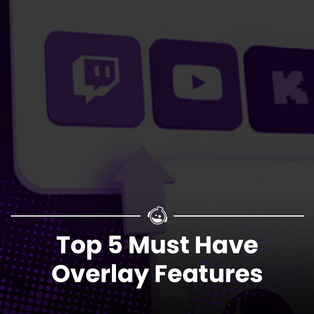You Should Be Streaming In Vertical - plus Vertical Overlay Sizes
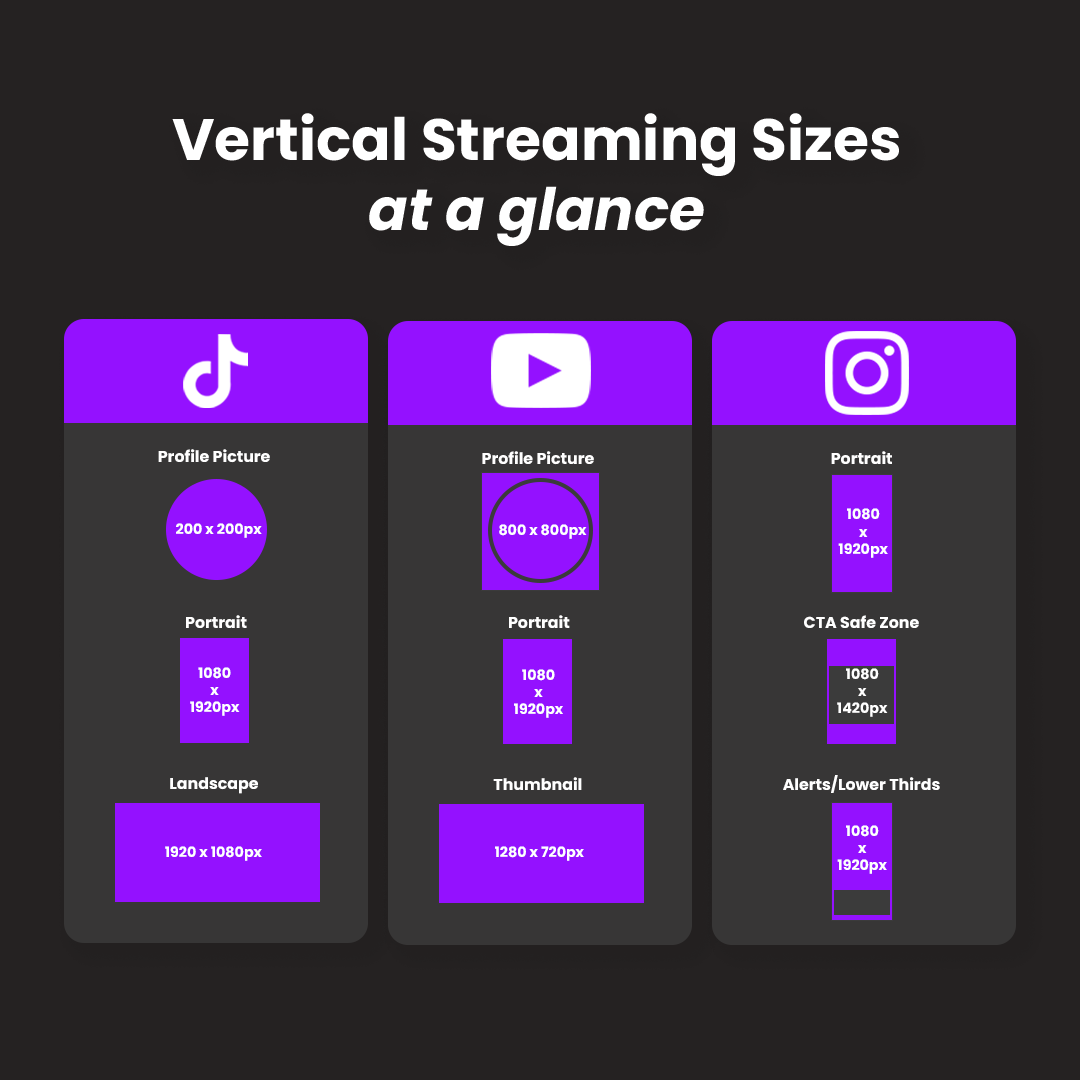
It's hard to deny the explosion of vertical formats in recent years. Mobiles, short form content, live vertical content - they're all on the rising and continuing to trend even further.
Did you know the average person spends 4 hours a DAY on their phone? And mobiles claim the lion's share of video watching hours - anything from 50%-75% of people choose to stream on their phones over other formats.
This is great for content creators. People always have their phones, and are barely off them. You need only to go outside into a crowded space and mobile phones are everywhere. Which means the potential for your content to be watched is literally everywhere.
Short attention spans mean you need to hook people quickly, which means your stream has to look its best from first click!
You need your overlays to be high quality and fitted correctly. If you decide to start mobile streaming, a badly set out stream will have viewers tuning out quicker than you think. I've included some simple sizes for mobile streaming overlays, including each of the main platforms that are used for vertical streaming.
Now we go on to look at 6 very important points you need to consider when using overlays for mobile streaming...