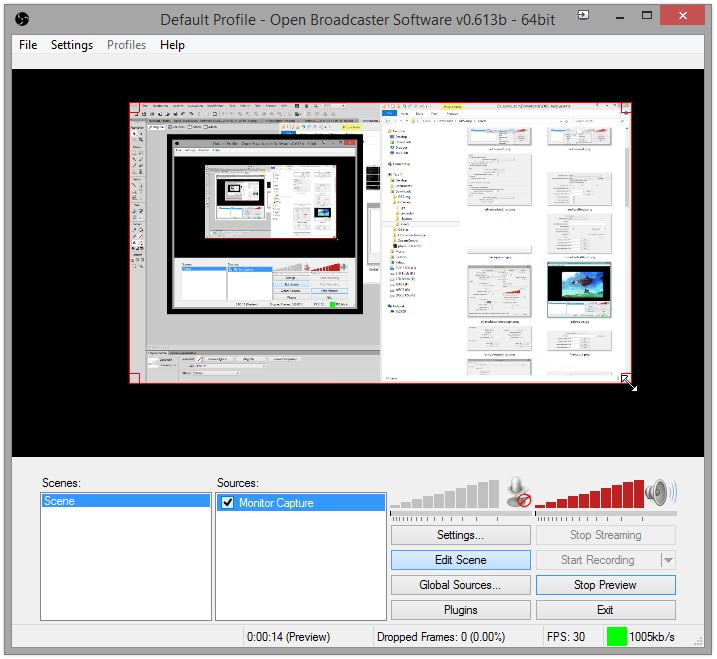
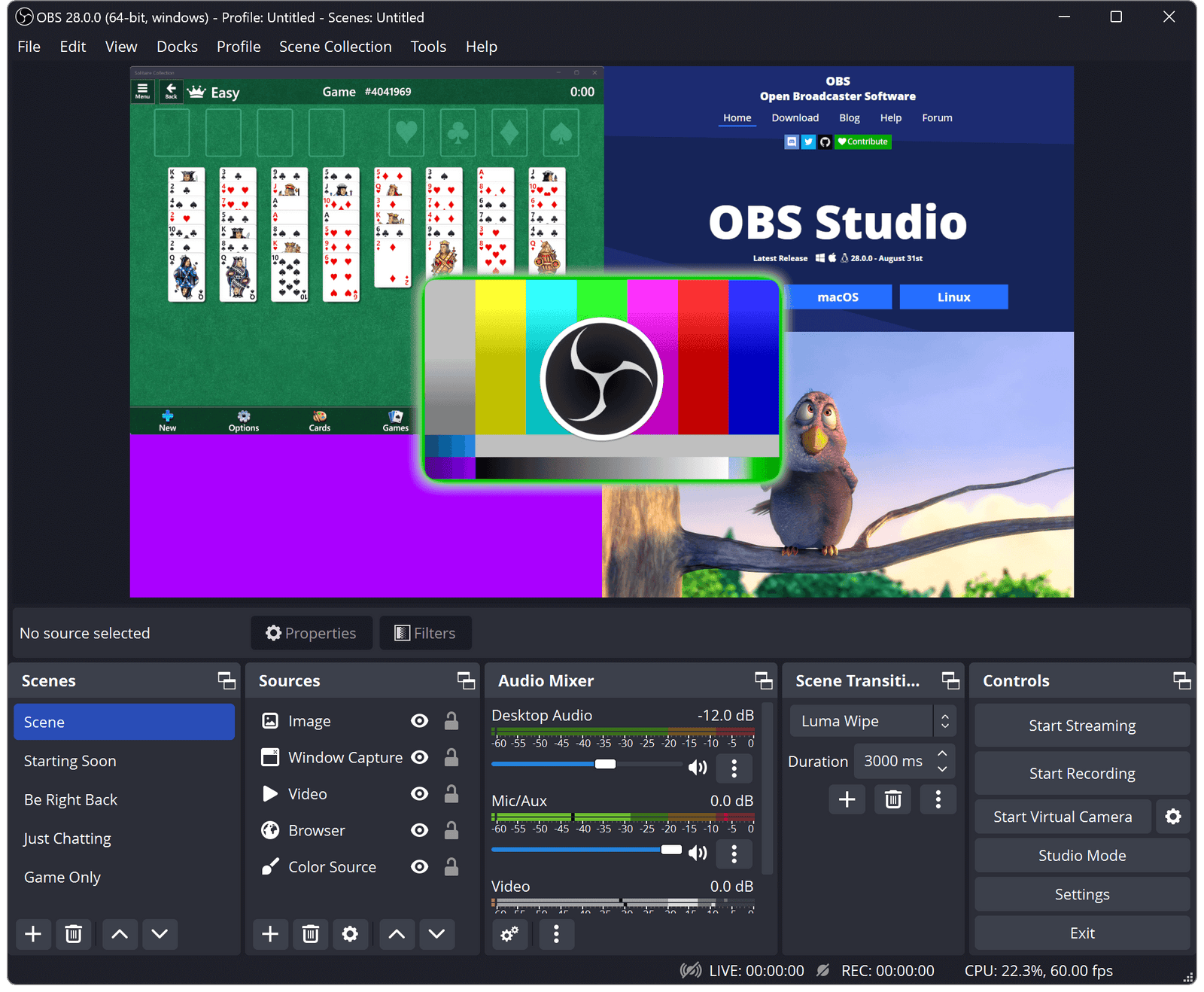

If you're a streamer or creator, you have heard of OBS - but did you know there are actually two versions of the Open Broadcaster Software available? We all start somewhere!
OBS is the first choice for many gamers, streamers and broadcasters looking to stream and record their content, and is highly regarded as the most reliable open-source software with the ability to do so. The preferred version used by most content creators and streamers is OBS Studio, but it all began with OBS Classic.
Let's go through the upgrades that were made to the original OBS Classic vs. OBS studio that is infamously popular today, and considered the superior option for your streaming and for your OBS scenes.
OBS Classic vs. OBS Studio - what's the difference?
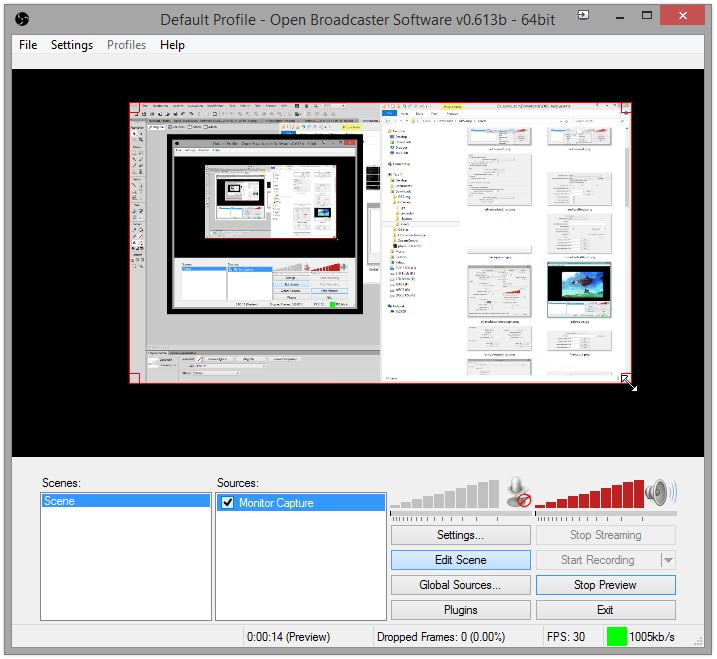
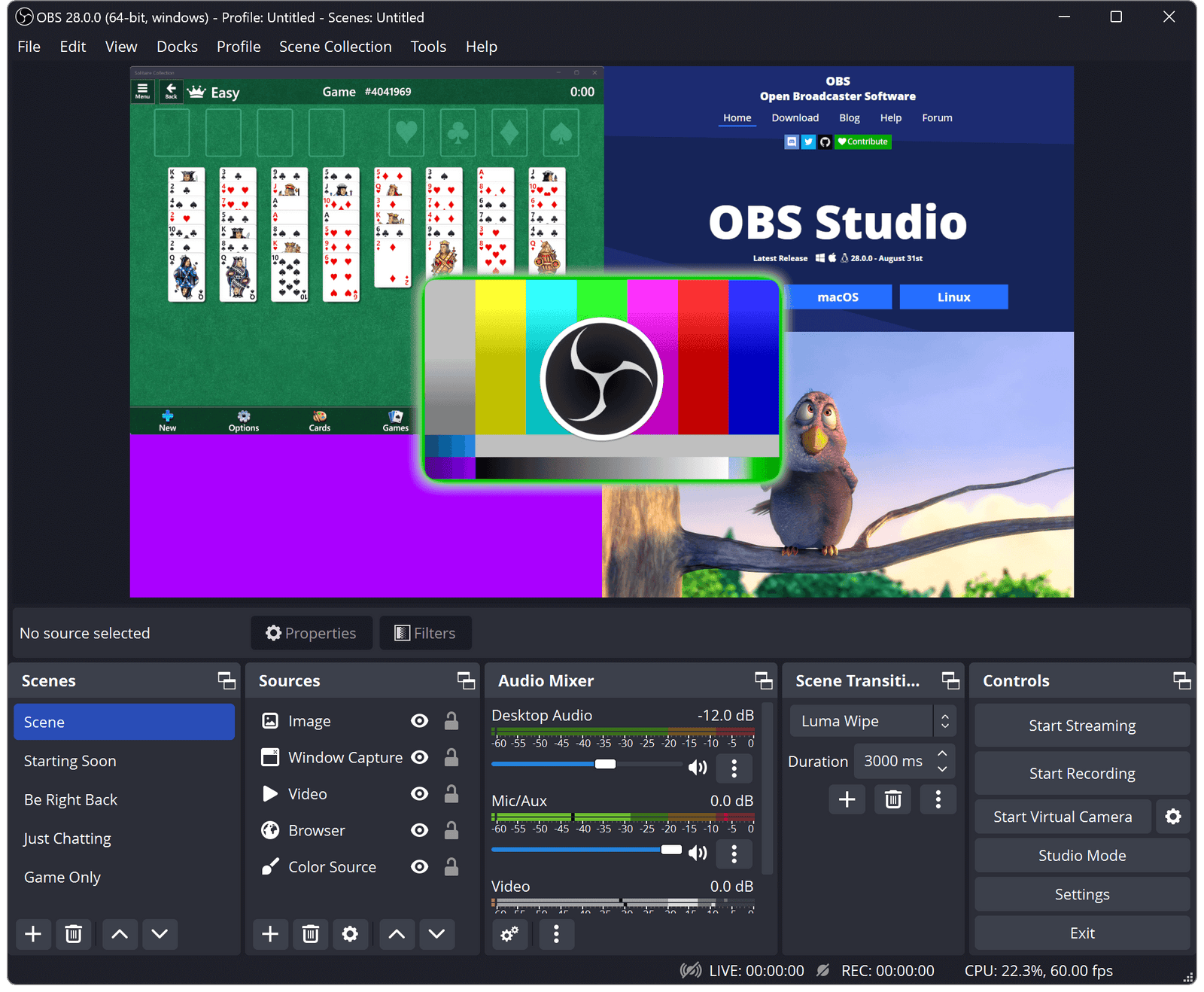
In 2012, Open Broadcast Software released their OBS Classic, a recording software for streaming and broadcasting that had many cutomizable options and opened a brand new world for the livestreaming genre.
It's popularity was nothing short of a success but it fell short on many areas as users reported features that were limited or needed adjusting to make the experience more user friendly.
As time wore on, the requirements and technology expanded for livestreaming - and OBS Classic could not keep up. And therefore, OBS Studio was born in 2016.
Fast forward to now - OBS Studio is a common household name within the livestreaming community and arguably the most popular open source software available for recording.
When it came down to OBS vs OBS Studio, OBS Studio came out on top and OBS Classic was officially discontinued.

OBS Classic: Windows Only
OBS Studio: Windows, macOS and Linux
OBS Classic: Outdated, limited, non-intuitive for users. A lot of manual setup required.
OBS Studio: Modern, reworked, cleaner layout and workspace friendly. Many customizable options, drag-and-drop functionality, and flexibility. Managing multiple OBS scenes with ease can be a key factor to many professional broadcasters and streamers.
OBS Classic: Limited with basic stinger transitions and adjustments for scenes and sources.
OBS Studio: Advanced OBS scene and source management options and customizations. Easy and streamlined movement between sources and scenes. Options include grouping sources, transitions and filters to individual sources. A considerable amount more control of your OBS scenes and sources to bring professionalism to your streaming.
OBS Classic: As hardware developed, it became unable to keep up and was eventually struggling to stay stable.
OBS Studio: Modern codebase, GPU based game capture, multithreaded coding to support smooth streaming and recording at high quality.
OBS Classic: Basic audio options with volume control and some filters.
OBS Studio: Source based audio filters and options, as well as many audio adjustments to individual audio sources. Enhancements to sound customization that produce high-quality and professional sourced audio.
OBS Classic: Limited plugin support, very restricted.
OBS Studio: Ability to use the robust API to not only use plugins, but create and enhance user experience. Plugins can cover anything from audio support, integration to streaming platforms, custom transitions and more.
OBS Classic: Configuration and manual settings to be inputted by user, which can be advanced for some.
OBS Studio: Auto-configuration through a built in wizard to create settings best used on your hardware, connection, and for your needs. Once recording or streaming, as well as a robust set-up of multiple work spaces, OBS studio can record multiple tracks and scenes at once. This is a must have for those wishing to produce high-quality edits.
And there it is, an overview of the now outdated OBS Studio vs. OBS!
Due to the mutiple reasons listed above, OBS Classic is no longer recommended for use - even if you are a long time user, it is hard not to see the huge jump from OBS v.s OBS Studio. With many more options for control, customization, audio, high-quality recording and streaming - OBS Studio is the obvious choice for anyone wishing to use the Open Broadcasting Software for Twitch, YouTube, Kick and major platforms.
Check out our OBS Scenes!
Want to find out the best way to set up OBS Studio: SETUP OBS IN 60 SECONDS
You can also find more information in our Guides.
Well met,
Em
Want exclusive free overlay assets, discounts, as well as tips and resources for content, set-up and more?
Our email subscribers receive all of this and more.
GETREKT Labs and GETREKT Elements create custom and pre-made stream overlays for YouTube, Facebook, Twitch, Kick, Tiktok and all major streaming platforms, for use with StreamElements, StreamLabs and OBS.
GETREKT Labs features custom stream overlays, animated Twitch overlays, interactive stream assets, 3D world building, Unreal Engine 5 environments, custom widgets, stream overlays for OBS, camera overlays, reactive overlays, emotes, alerts, sound effects (sfx), set-up, coding and more for all items. Set-up includes all platforms and integration with StreamLabs, Stream Elements and OBS.
GETREKT Elements features pre-made stream overlays and assets, including animated Twitch stream overlays, camera overlays, stream layouts, emotes, alerts, sfx, Twitch panels, scene transitions, stingers, OBS overlays and more – all with an easy 1 click set up in StreamLabs and StreamElements with OBS.
Select store currency
You must have an account and be signed in to access your wishlist

Don't worry you can continue shopping without creating an account, but you won't be able to save items to your wishlist