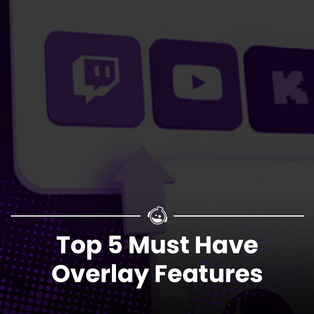Now you have asked yourself the questions above, the real kicker is WHY? Why do I need the best stream overlays to make my stream successful?
The answer is relatively simple - stream overlays, stream alerts, animated transitions, webcam overlays and more WILL increase engagement in your stream.
Let's paint a picture:
You have just joined a Twitch channel, they have no information, no graphics, nothing to signify what they do or who they are. You're not encouraged to look further, so you click away.
You join another channel, the first thing you see is their Twitch Overlays featuring a large banner with social media links and Twitch panels full of information about the stream. Immediately you are engaged with their channel. You read through the information, maybe scroll to their socials, you realise they make content that you like. So you join the live stream. That is already 2 steps further than you got with the channel that had no stream graphics.
The streamer is live, you see the are playing a game you enjoy so you follow. The follow notification comes up on screen, but they are in the middle of some tense gameplay - that alert that pops up in the middle of the screen makes you feel acknowledged whilst they are busy. After a few minutes, they verbally thank you. If there was no alert during those few minutes, as a new follower you would feel.. ignored or similar. The alert kept you watching.
You don't know much about what is going on in the stream, so you check out the webcam overlays and see that there is a StreamElements widget showing there is a countdown to them starting a new challenge in the game and you can vote in chat. You engage with the community in chat, inside a easy to read chat box overlay.
Just before starting this new challenge, the streamer excuses themselves and puts up a "Be Right Back" banner. Because you were in stream, you know they have headed off to grab a drink but when someone new joins, they stay tuned in due to the OBS scene on screen.
After returning a few times to the same stream, you decide that you want to subscribe. So you pick up a subscription for their channel. Your new sub shows on both the animated alerts they use, and you now feature as an event in their reactive webcam boxes. With the new sub, you get 20 emotes to use across the platform; emotes that you really like. When this streamer goes offline, you head to another stream and chat with their community using the emotes you just gained from the first channel to react to chat. People within the chat see these emotes, wonder where they are from and respectfully search out the channel they come from.
This process is the same for almost every viewer that first comes onto your channel - professional, interactive and engaging overlays push and encourage people to stay for your content.
Many streamers are recognizable across time, space and other platforms due to their stream overlays and cohesive branding - see Dr Lupo, Valkyrae, Gladd, Ninja and so forth. Whilst custom overlays are an excellent choice, premade stream overlays such as the ones from our Elements store are a great professional but budget friendly alternative.