What are Stream Overlays?

What are Stream Overlays?
Our guide to stream overlays & Twitch overlays.
What is a Stream Overlay?
Let's paint the scene... You've loaded up a streaming platform, headed to the game you want to see some content of, and decide today you are watching either your favorite creator or someone brand new.
In most cases, the first thing you will see when you enter someone's channel is their face, or their content - but if you want to know more, that is where stream overlays come in.
What is a stream overlay? - Stream overlays are a visually stimulating, engagement driving way to provide crucial information about the streamer, their channel and their community.
For example:
- Basic information about the streamer - name, personal details and so on.
- Stream schedule.
- Games and content type.
- Events such as stream type, goals for the stream, upcoming events.
- Sub goals, donation goals, follower goals.
- Stream Alerts to show new actions such as followers, subs, donations.
- Camera frames for streamers chosen live video alongside their content.
- Community vibe and information.
- Streamer/creator personality.
- Current stream status such as be right back or starting soon.
- Information on community benefits from sponsorships such as discounts.
This is just some of the information you can communicate to new and returning viewers remotely as a streamer through stream overlays.
What is a Twitch Overlay?
To address a slight deviation from the common term of "Stream Overlay" - what are Twitch overlays?
Twitch overlays are specifically designed to be used with the streaming platform Twitch. The terms "Stream Overlay" and "Twitch Overlay" are frequently used interchangeably with little difference described between the two.
For best practice, check the platform a stream overlay is designed for. For example, Twitch Panels are made specifically for Twitch.
All of GETREKT's stream overlays have their compatible platforms listed on their product pages, and it is always best to check that the stream overlay you would like to use works with your chosen platform.
At this time, GETREKT's stream overlays have been developed for use with all major platforms - Twitch, YouTube, Facebook Gaming, TikTok, Kick and more.
Why are Stream Overlays important?
For all major platforms, stream overlays can communicate a lot of information which frees up the streamer to concentrate on creating valuable content and quality community engagement.
- Recognisable & Consistent Branding
From name to visuals, branding your channel and essentially yourself, is a huge part of being a brand, a business, a channel, and a personality. Branding connects all parts of your image online, causing you to be easily identifiable in an ocean of similarity.
All businesses, whether multi-national or personal, have a visual identity that carries across the world wide web, and consistent use of graphics, font, style, colors, themes can make your channel and your stream instantly recognisable.
All branding should start with an easily placed name and theme, with your stream overlays intertwining and complimenting the build of your individual brand.
- Increased Viewer Engagement
Interactive content such as alerts, emotes, chat boxes, and events make the viewer feel involved with the stream, bringing a sense of acknowledgement from the streamer. These positive experiences that reflect importance to the overall events happening within the stream help the viewer feel appreciated by the streamer. Many of these elements can be set up remotely and automatically, meaning for little effort from the streamer to start a foundation of valuable community engagement.
Having engaging alert animations will direct the viewers to generate increased revenue for the streamer because viewers will want to see their name on stream and have that interaction with the creator. A tiered alert system can spur on bigger donations, bigger screen animations and viewer rewards - with each level of interaction via climbing donations. This encourages the viewer to make the donation to see the next level of rewards, whether that is a full screen alert, a 3D chest alert or a widget train.
- Stand-out & Engaging Ways to Display Stream Information
By setting up stream overlays, the streamer can provide essential information to new and returning viewers about the stream, without distracting from the content.
Stream overlays can contain static information (that can be customized when needs be) such as stream schedules, general information, social media, donation thanks, and so on. But can also include interactive information like sub trains, widget goals, latest events and more.
Again, these can all be set up in advance in most cases, allowing the streamer to create an information rich and interactive environment whilst not deterring them from content creation.
- Higher Production Value That Looks Professional
One of the simplest ways to show a professional and polished stream is by having cohesive and high quality visuals to represent your channel.
The production value of your channel can be a visually enticing positive to potential viewers - as well as showcasing a level of care towards the appearance of your stream that could attract sponsorships and brand deals. A welcoming, graphically pleasing environment presents as taking your channel and chosen efforts into your stream as a serious venture, something that higher brands and sponsors will only view as a positive.
Types of Stream Overlays
Stream overlays offer many benefits, but which actions and features are right for you to include in your stream?
Let's have a more in depth look at the types of stream overlays available.
Firstly, we have a choice of "animation type":

3D are usually the highest available quality of stream overlays, but also the most costly. The production value of these motion graphics is unmatched, and many are created using Unreal Engine or similar.
2D slash animated stream overlays are motion designed graphics. That means they have animation and high visual quality.
Static stream overlays are exactly that - they are visually pleasing but without motion design.
Within each subsect of 3D Animated, 2D Animated and Static stream overlays, you will find a number of the below:
Available in 3D Animated, 2D Animated and Static versions.
OBS Scenes are informational signposts for your stream, explaining the current content of the stream when the streamer is not present. Most notably - "Be Right Back", "Starting Soon" and "Stream Ending". These signposts are important as it communicates to viewers that content will be returning, making it much more likely for them to stick around for what is next.
Stinger Transitions are a dynamic way to traverse from one scene into another - i.e. gameplay to just chatting within waiting lobbies. This adds an extra layer of seamless professionalism to your content. Stinger Transitions can be found in 3D Animated and 2D animated versions.
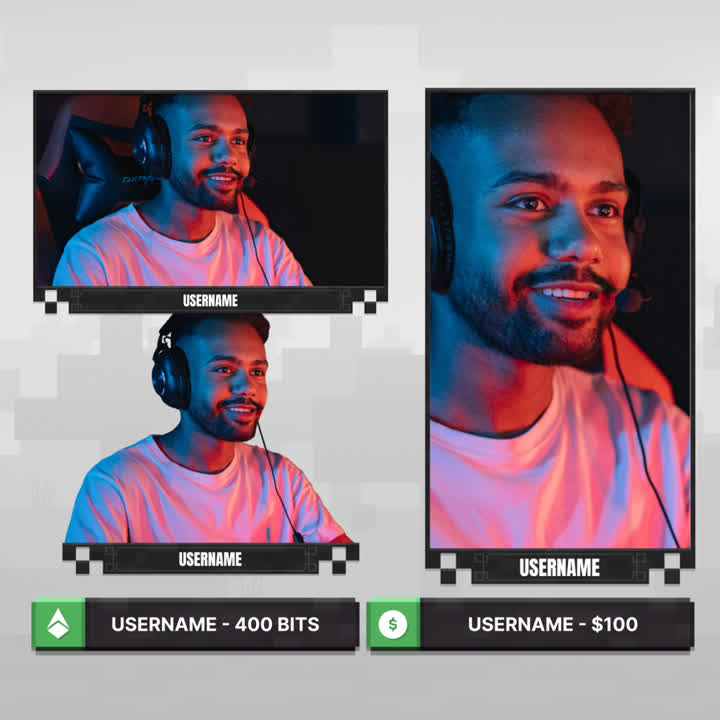
Alerts can be used for a wide selection of actions performed by the viewer. The bonus that comes with alerts is that they can be set up to automatically trigger based on certain parameters - follows, subs, raids, donations and more. Alerts are a dual purpose stream addition, meaning they not only encourage engagement with the stream from viewers and the community, they also allow the streamer to interact with the stream without removing themselves from gameplay.
Stream Alerts are available in static, 3D animated and 2D animated versions.
Cam Boxes
Webcam overlays are used for a couple of reasons - at the most basic level they will frame the webcam feed of the streamer (or the streamers chosen subject). On a more technical level, they can be programmed to be reactive to certain events and display certain information.
Not only are webcam overlays available in both static and animated versions, they also come in a range of sizes.

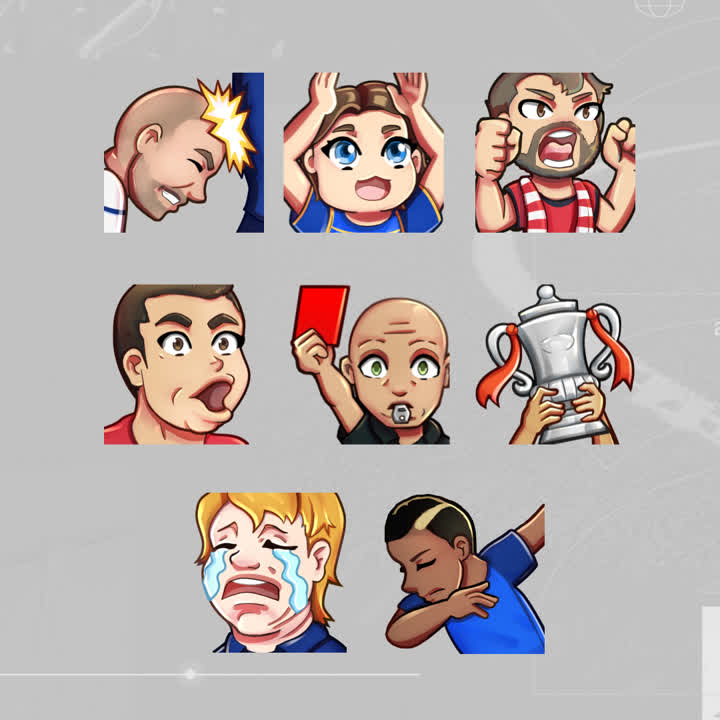
Widgets are a signpost tool for your stream to announce events, countdowns, labels, call to actions, social and sponsor information and more.
Emotes
Emotes are a fantastic tool for streamers to not only reward subscribers, but also to carry your brand throughout the platform.
Both static and animated emotes are usually offered as a perk to subscribing to a streamer or content creator, and as these emotes can be used across most major platforms, this allows your emote choices, your brand and your channel to be represented wherever it is possible to use them.
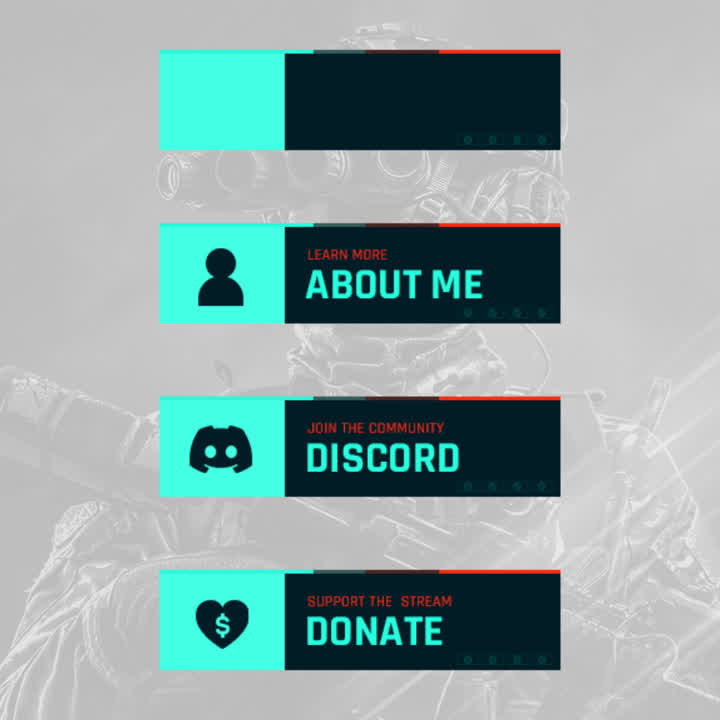

Twitch Panels are your first port of call when it comes to displaying information about your channel on Twitch.
General information, streaming schedule, games played, benefits, donation links, social media links and more can be seen on first click to your stream. This lets the viewer know who you are and your community straight from the offset.
A couple of notes about sound effects - firstly, our sound effects are original scores, so you will be compliant with the DMCA rulings that plagued the streaming community in the past. Secondly, they can be paired with many items to up the production value of your stream and provide audio cues.
Choosing the right stream overlays
Your channel = your brand = representing YOU as a streamer. These things are really important to keep in mind when you are choosing how to display your content online across multiple platforms, but especially your chosen streaming platform.
Some best practice for choosing new stream overlays and Twitch overlays:
- Less is very often more - Don't overdo it, keep it simple, keep it clear, keep it concise. You want your channel to be easy to follow, easy to see information, with a purposeful visuals and layout. A cluttered environment can lead to confusion of information; if you want viewers and sponsors to know about your channel and about you, make it so the information is easy to read and well laid out.
- Branding - Be recognisable! This starts with a name and follows onto a consistent brand, colour, font, style and theme that is easily identifiable as yours.
- Keep people up to date! - Make sure you are adjusting information to keep it current, stay on top of your schedule, and refresh the look and feel of your stream.
- Use engagement tools - Alerts, widgets, emotes, and more, are all viewer interactive items that can draw in more engagement from your subs and viewers.
- Technical aspects - make sure to know the latest updates, work with your equipment and software to make your stream flow without strain by optimizing your graphics to suit your connection and technological constraints.
Choosing the right look for your stream:
Your branding and stream overlays are a representation of your stream and content - your visuals should reflect this. When choosing the right stream overlays for your channel consider the following:
- What games do you play?
- What is your personality and how do you want it to be reflected on your stream?
- What colours and themes do you like?
- What will your community or viewers respond to?
- What are the latest trends?
- How will these make you stand out?
How to set-up stream overlays
So you've decided to buy your stream overlays and Twitch overlays, but you are overwhelmed at the thought of actually having to set them up. You have no idea where to even start and the entire prospect is putting you off hitting that button.
OBS is an open-source software used by streamers and content creators to live broadcast and record their content. It is free to use on any platform, and is one of the most popular streaming softwares available. On OBS you can use it's features to capture and mix audio and video sources, including microphones, certain screen displays and gameplay. In terms of stream overlays, OBS can be used to install GETREKT stream overlay packs, including alerts, scenes, chat boxes and other interactive elements.
StreamElements - This live streaming platform has a huge range of functionality for streamers! Stream overlays can be installed with ease, as well as alerts, widgets, donations, chat bots, sponsorship intergrations, stream schedules and more.
Streamlabs is another live streaming software that is very popular with streamers to create content for Twitch, YouTube, Facebook Gaming and more. Stream overlays, alerts, themes, donation management, chat bots and many more interactive features are available through their user friendly dashboard system.
Whilst it looks daunting, it is not. All GETREKT Elements stream overlays come with very easy, no stress needed, one click install into Streamlabs, StreamElements and OBS. And they are made to be compatible with Twitch, YouTube, Facebook Gaming, Kick, TikTok and most major platforms.
On top of headache free setup, we have a huge resource of guides. Both written and video guides can be found on our Resources page. We also have a knowledge base in our Blogs. And on top of that, we have informative shorts for a myriad of topics on our social media - TikTok and YouTube.
Between these multiple available channels for support and guides, we have most areas covered if you want to find out more about stream overlay setup. And if all else fails, our Elements Community Discord offers on hand help.
When should I get stream overlays?
You should get stream overlays... whenever you want!
There is no manual to state that there is an exact time frame or exact moment when you should get stream overlays for your channel - but there is a lot of evidence to show that there are many bonuses to upping the production value and interactivity of your stream.
As already discussed, adding in engagement tools will give your viewers reasons to interact with your stream. If they want to see their name across their screen on your stream and hear the streaming communicating with them personally, they are more likely to drop a follow to see that alert pop up. If you have special event alert for subscribers, you can entice the viewer into subbing to your channel - and if you pair this with emotes, badges and more, it becomes even more favorable.
Having brand consistency makes you more recognisable and come across more professional, and also carries your channel across platforms.
Remember that as well as your time investment into your content and stream, your investment into the look of your channel is also important.
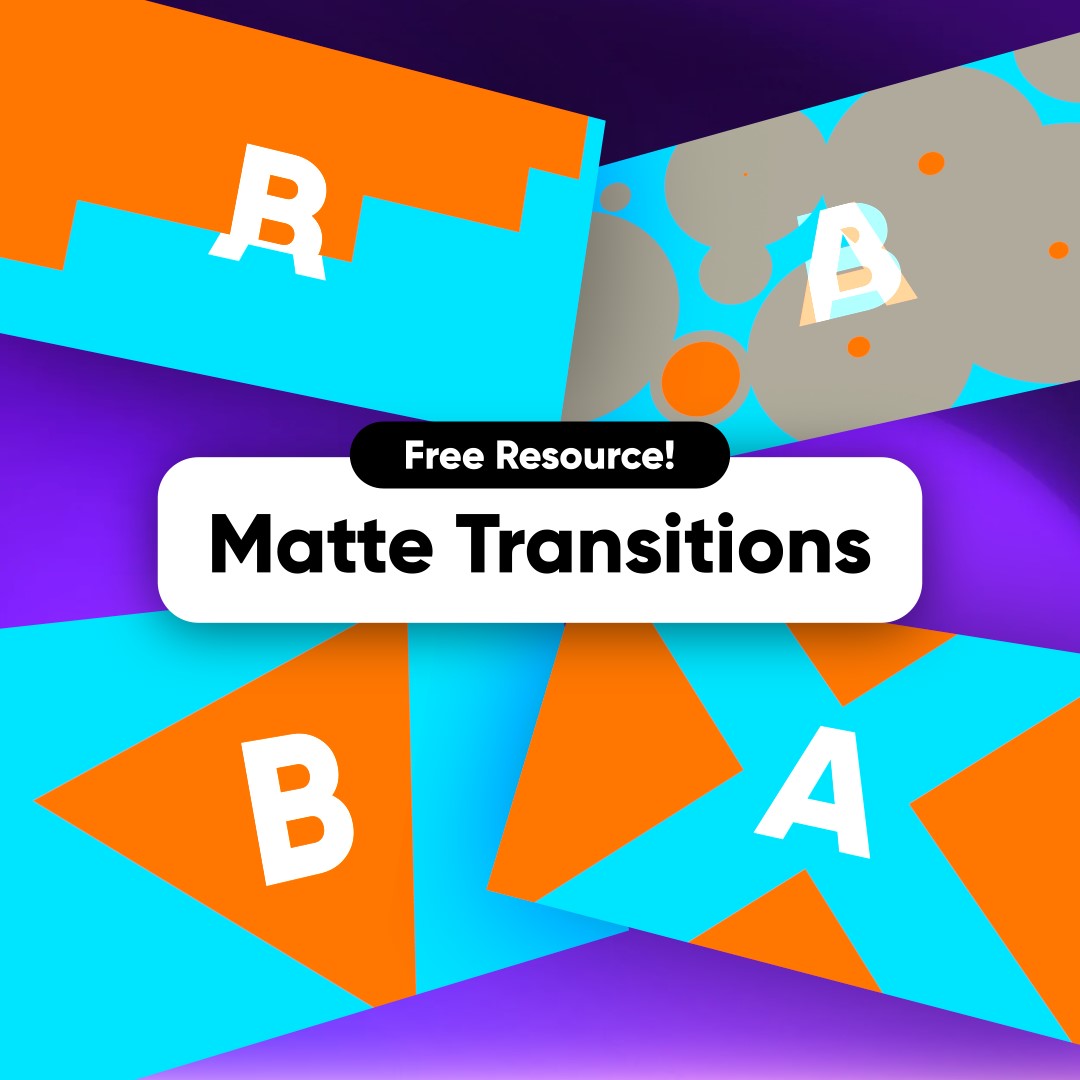

Free v.s premade v.s custom stream overlays
There are levels to the stream overlays and Twitch overlays that you can use with your channel, meaning that whatever your financial circumstances there is an opportunity to level up your stream.
Free stream overlays:
At GETREKT, we have some free options! Whether you would like to try before you buy, or this is the level of investment you can achieve right now, we have stream overlays for this occasion. These are ideal for streamers who are more budget conscious, and very easy to install so you can hit that "go live" button sooner. We have some customizable options, but these are less so than their paid alternatives and are mostly of the static variety.
GETREKT free stream overlays are available in the following options:
Free Camera Masks
Free Matte Transitions
Static Stream Alerts
StreamElements Widgets
Please note, some links contain paid options mixed in with free options so check the product price before checkout!
Paid premade stream overlays:
More options, high quality designs and functionality, cohesive branding, customizable parts - anything from static stream overlays, to animated stream overlays, to 3D and Unreal Engine 5 created stream overlays.
Whilst still being budget-friendly, a visually pleasing range of stream overlay packs and assets can be used to up the production value of your stream, and create a themed brand for your channel.
GETREKT Elements offers a huge range of different available stream overlays, so the easiest way to look at the available selection is to visit the GETREKT Elements Store.
Whilst the prospect of setting up emotes, alerts, scenes, widgets and more can be a little overwhelming for newer streamers, GETREKT offers guides and support to facilitate our one click set up so you are up and running with no stress and within minutes.
Custom stream overlays:
Creating custom overlays is a sure-fire way to make a brand that is truly yours and yours alone. Given that your stream overlays will be fully made to your design wishes and specification, this will make a standout product that no one else will have.
Custom stream overlays are an investment, and are complex in design and format, as well as installation compared to other free and paid alternatives. Designers who specialise in high-end custom stream overlays are experienced and talented in software and technical application. GETREKT Labs custom designs are original and unique, and range from 2D animated scenes all the way up to fully interactive gameplay environments for viewer interaction created in Unreal Engine.
GETREKT Labs is our custom stream overlay team and our existing work can be found on our Portfolio page, and information on our collaborations and Unreal Engine 5 designs can be found on our Blog page.
To find out more about GETREKT Labs, visit the Labs homepage.
TLDR;
And there we have it, a comprehensive guide on "What are stream overlays?". As it can be seen, stream overlays and Twitch overlays are an indispensable part of live streaming with benefits upon benefits.
With a huge range of budget-friendly stream overlays and assets, there are options for all to enhance the visual appeal and engagement of a channel and stream.
Understanding why stream overlays are important and the positives they bring will not only enhance your experience as a streamer, but also your experience as a viewer.
By choosing the correct stream overlays and Twitch overlays for your stream, you can create a professional, engaging and productive stream that attracts and retains viewers.
Follow us on all platforms @getrektlabs, and sign up to our emails below to keep up to date on more articles, guides, news and releases.
Go forth and prosper,
Em
Want exclusive free overlay assets, discounts, as well as tips and resources for content, set-up and more?
Our email subscribers receive all of this and more.
GETREKT Labs and GETREKT Elements create custom and pre-made stream overlays for YouTube, Facebook, Twitch, Kick, Tiktok and all major streaming platforms, for use with StreamElements, StreamLabs and OBS.
GETREKT Labs features custom stream overlays, animated Twitch overlays, interactive stream assets, 3D world building, Unreal Engine 5 environments, custom widgets, stream overlays for OBS, camera overlays, reactive overlays, emotes, alerts, sound effects (sfx), set-up, coding and more for all items. Set-up includes all platforms and integration with StreamLabs, Stream Elements and OBS.
GETREKT Elements features pre-made stream overlays and assets, including animated Twitch stream overlays, camera overlays, stream layouts, emotes, alerts, sfx, Twitch panels, scene transitions, stingers, OBS overlays and more – all with an easy 1 click set up in StreamLabs and StreamElements with OBS.

