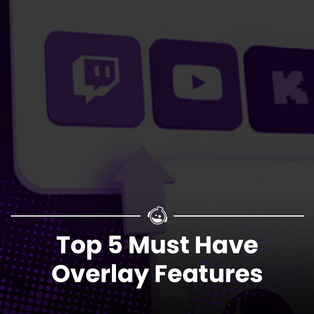How to Use Twitch Overlays to Build Your Unique Brand

Use Twitch Overlays to create your unique brand.
How to create a recognizable Twitch brand
What are Twitch overlays?
As a streamer or content creator, one of your biggest opportunities for engagement is adding stream overlays onto your channel. These overlays are your building blocks of how to build your own Twitch brand- something that will carry across multiple platforms.
Twitch overlays include OBS scenes, webcam overlays, stingers, animated alerts, emotes and more. You can read in detail about which each overlay is and other Twitch overlay designs in our article "What are stream overlays".
A great starting point is grabbing a stream overlays package, and then make changes to fit your personal branding on Twitch.
Why do overlays matter for your Twitch branding?
Creating a personal and recognizable brand is an easy way to gain visibility across multiple platforms. You only need to look at creators such as Gladd, Dr Lupo, Ninja, and many more, to see how this works.
When seeing a streamer's branding on social media or another streaming platform, it prompts you to who they are and where you can find their content. Consistent branding builds trust and credibility, as well as a level of professionalism; something that can be very attractive to potential supporters and sponsors.
Showcasing your style and Twitch overlay designs displays a little bit of your personality which will attract new viewers and help bond a loyal community.
How to build your own Twitch brand.
The first steps on how to stand out on Twitch using your own personalized branding are relatively simple. It just involves deciding on what works for you.
Define Your Brand Identity
- Choose your theme. Will this fit you as a person, or the games/content you are live streaming?
- Choose a color palette. You can choose colors that work with your content, colors you like and that reflect your personality, or colors that represent the vibe and aesthetic you want to convey to your audience.
- Choose your font. Find a font that works for your theme and your colors. For example for something bright and bubbly, you will likely want a softer font with more curves.
Use High-Quality Overlays
- Paid overlays. There are many, many options for paid Twitch overlays out there. These will generally exist as custom or premade stream packs. Custom stream overlays are a solid investment over time, but premade overlays from our Elements store also carry our professional and high-quality designs. Premade Twitch overlays are more budget conscious and have customizable options.
- Free overlays. Free overlays will likely be a lot less available, and have a lot less options for designs, but they are a great no-cost option for those starting out. We have some free Twitch overlays available, including stream alerts, stream transitions and camera masks.
- Full stream packs. It is a good idea to look out for all in one stream overlay packages that include everything you need to upgrade your Twitch channel. This will give you a consistent theme across channels and social media, showing design, theme and colors that represent you.
- Get the sizing right. You can get the most professional overlays available - but the sizing must be right to make them look good on your stream channel. Anything outside the recommended size limits will end up looking pixelated or distorted. You can see the perfect sizes for your Twitch overlays in our guide: Twitch Panel, Banner & Screensize Guide.
- Setup. You want to make sure that your Twitch overlays are installed correctly into your stream platform, whether that is OBS, Streamlabs, StreamElements, Twitch or YouTube. We have full written and video guides available in Resources.
- Customization. This is an extra step you can take to stand out on Twitch with premade overlays. There are several ways to customize your Twitch overlays, including making them personal by adding your own icons and text, as well as adjusting the color profile with LUTS. Adding unique wording, phrases and sounds to items like stream alerts are also a way to include your unique personality. You can see guides on this in Resources.
- Optional: Adding a logo. Having a logo designed or creating one yourself is something you can use to show an identifier on different media platforms.
Evolving your Twitch overlays with your brand.
One of our Twitch branding tips is to allow your branding to grow with you. To keep your channel fresh, you want to be refreshing your Twitch overlays with new content periodically. This keep it interesting for you, but mostly it keeps it interesting for your viewers and will boost their engagement.
You want to make sure you are celebrating milestones on your channel with items such as themed alerts. You can invest in seasonal overlays for the holidays, which is an inexpensive investment to freshen up your stream that can be used yearly.
It is also key for you to not overload your stream with overlays. Keep them themed, cohesive, and non-distracting. You want to balance the fine line between them being engaging and interactive for your audience, but not pulling focus away from your content or gameplay.
When you decide to add in new elements or tweak the design of your Twitch overlays, you still want to make sure this is within your brand profile so you remain recognizable across platforms. Don't undo your hard work to build your branding up by pivoting away from it too hard. Use feedback from your community and announce to them if things are changing dramatically.
Most importantly, any new Twitch overlays you add to your Twitch branding need to be thoroughly tested before going live.
Custom Twitch Overlays
Custom stream overlays are an investment. Premade Twitch overlays are a design that is ready made and instantly downloadable - but come with customizable options for you to make them unique to you. Custom overlays are purposely built for you, to your requirements, in a unique design. They are yours and yours alone. We have worked with many content creators to bring their channel branding to life, you can see our work for our previous custom overlay designs.
In terms of creating a Twitch brand, custom overlays are the most unique to you but are also a monetary investment. Premade Twitch overlays are a more budget friendly option.
TLDR;
Creating a Twitch brand is a step in your streaming career to make yourself more recognizable across streaming platforms and social media.
Options for branding includes custom, premade and free Twitch overlays to help you build a Twitch brand.
Personal branding on Twitch is a great way to stand out, and to appear professional, committed and consistent.
Follow us on all platforms @getrektlabs, and sign up to our emails below to keep up to date on more articles, guides, news and releases.
Light it up,
Em
Want exclusive free overlay assets, discounts, as well as tips and resources for content, set-up and more?
Our email subscribers receive all of this and more.
GETREKT Labs and GETREKT Elements create custom and pre-made stream overlays for YouTube, Facebook, Twitch, Kick, Tiktok and all major streaming platforms, for use with StreamElements, StreamLabs and OBS.
GETREKT Labs features custom stream overlays, animated Twitch overlays, interactive stream assets, 3D world building, Unreal Engine 5 environments, custom widgets, stream overlays for OBS, camera overlays, reactive overlays, emotes, alerts, sound effects (sfx), set-up, coding and more for all items. Set-up includes all platforms and integration with StreamLabs, Stream Elements and OBS.
GETREKT Elements features pre-made stream overlays and assets, including animated Twitch stream overlays, camera overlays, stream layouts, emotes, alerts, sfx, Twitch panels, scene transitions, stingers, OBS overlays and more – all with an easy 1 click set up in StreamLabs and StreamElements with OBS.