Twitch Branded Content Policy - All streamers need to know

Twitch Branded Content Policy
What has changed and what does this mean for you?
UPDATE
As of the 7th of June 2023 UK PM, Twitch rescinded many of their items within the original Twitch Branded Content Policy - namely the pictorials featured below.
Please visit this link for the most up-to-date rulings on this kind of content.
Branded content in your stream
In shock news, yesterday Twitch announced a pretty significant change to their branded content policy. The rulings have come to a huge surprise for creators, but they are very vague. There are some clear contradictions in the original blog article that show no clear route in ensuring that you are not breaking the TOS of the platform. This is likely to cause huge problems in the coming weeks if they do not explicitly define what is considered punishable as branded content.
After reading the Twitch policy page several times myself, I am still not fully clued into what they expect streamers to do regarding long standing branded content relationships – so let’s go through the policy, along with further information from the later apology released from Twitch regarding the, quite frankly, wishy washy terminology they have used within the original policy text.

Let’s start with defining what Twitch are considering Branded Content for the people in the back:
In the most simplistic way – if you exchange something of value with a third party to feature something in your content, it is considered Branded Content.
This list includes:
- Product placements - products you have been paid to keep in sightline during your content.
- Endorsements - featured in content.
- Sponsored gameplay - games you have been paid to play.
- Paid product unboxings - unboxings, e.g., Loot Crate, that you have been paid to unbox.
- Channel sponsorships - any sponsorship that results in you displaying logos, items etc.
- Branded channel panels - any logos that are third party that you are paid to feature.
- Brand logo stream overlays - same as above.
So, what does this mean for you if you look at this literally?
In short, this means paid sponsorships and endorsements from companies cannot be displayed on screen, mentioned, or embedded into overlays, panels and so forth.
However – Twitch have provided a clear list of branded content faux pas, but within the same breath they have also contradicted themselves to the point of confusion to creators.
So, to clear this up a little, let’s expand on the list
- Merch, items, and other products that you are NOT being paid for to promote are fine.
- Affiliate links can be shared – if ASKED. This is not mentioned in their original list so you can assume that affiliate links that are displayed in result to a PAID relationship are considered branded content. The question is, does this extend to discount codes which is not alluded to.
- You can mention a sponsor in passing, but also long as you are not promoting them. This ruling is so vague, where is the concrete line between “mentioning in passing” and “discussing”?
- And finally, what I consider to be the biggest contradiction – You can feature logos, brands, promotions and more, but it is only allowed on your offline screen.
Confused? Yeah, me too. This is likely to be a navigational minefield for streamers and creators, and knowing how trigger-happy Twitch can be with blanket banning channels with little info, creators will likely be airing on the side of caution to ensure staying within the realms of TOS regarding this new policy.
Twitch have provided an FAQ here. This also states that it is likely that ad running will increase on branded content streams.
We’ve gone through the foggy vagueness of the new Twitch Branded Content Policy, now we will go through the “solution” to staying inside the lines of terms of service.

Branded Content Disclosure Tool
This is the tool that Twitch has created to tell viewers that there is branded content within your live stream. Any streams using this tool will have a viewer notification pop up and remain there for 10 seconds detailing the stream includes paid content.
It’s simple enough to use, and the popup isn’t particularly intrusive on the screen.
To add to the complexity of an already unclear policy, there are formats that your branded content must adhere to certain formats even when declaring using the Branded Content Policy tool.
In summary you:
- Can still use panels from sponsors
- Can display products
- Can promote links to other sites
- Can discuss and endorse
- Can unbox paid promotions
- Can play games that you have been paid to play.
- Can display logos on stream but they must be 3% of screen size maximum.
Things you now cannot do regardless of using the tool:
- Cannot insert advertising videos into your stream
- Cannot display banners ads on the stream (you can assume this means in overlays)
- Cannot display ads for audio on your stream
Along with the usual terms of service that you must follow regarding content.
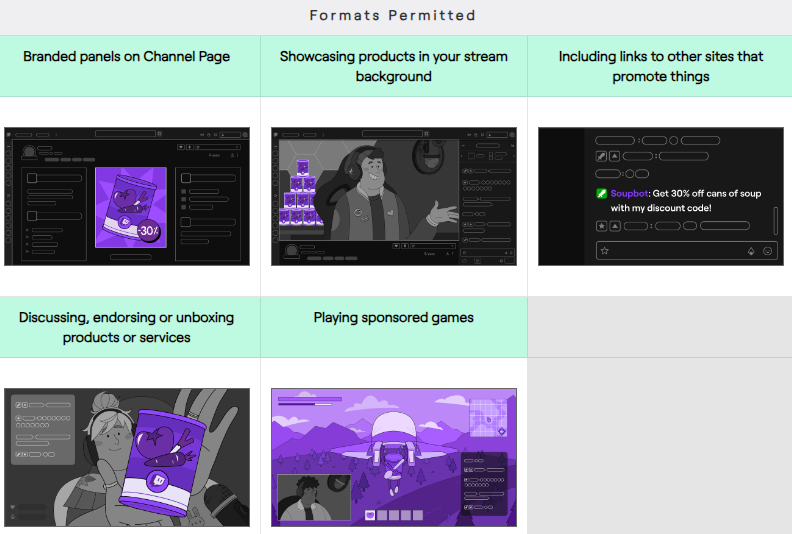
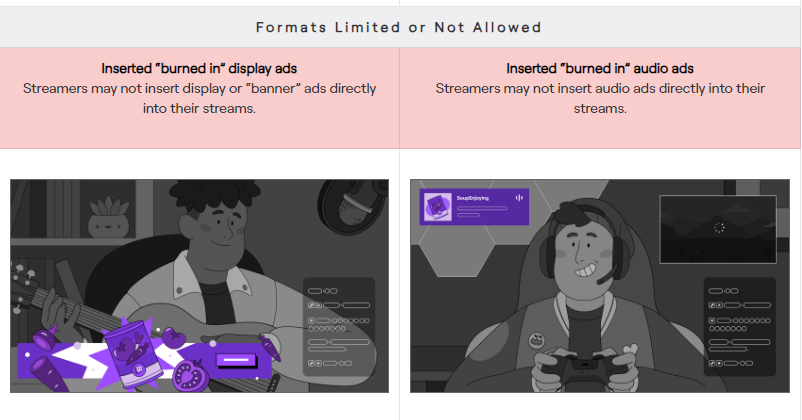
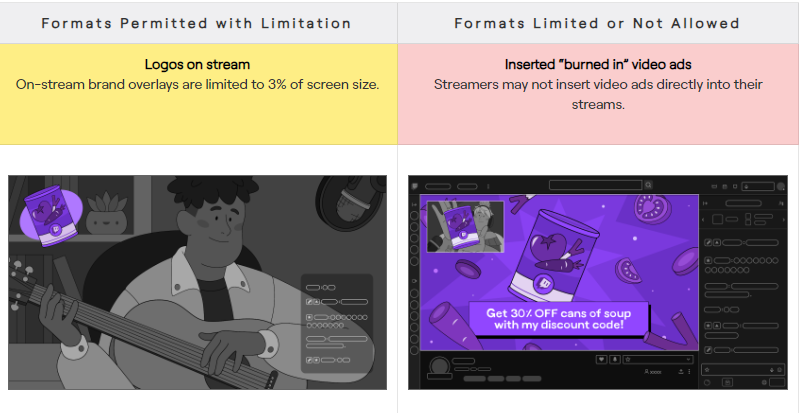
Update Pending
Since the release of this new policy yesterday, Twitch have apologised for the wording. It is vague and unclear in parts, and currently shows possible harm to creators’ livelihoods. The policy does not become enforceable until the start of July, which does give them some time to update the language. This will hopefully be able to guide streamers in how to deal with these changes.
The consensus regarding this new Branded Content Policy is that it will make sponsor relationships more difficult to covet and sustain whilst streaming from Twitch as a platform.
With there being plenty of other options out there for creators, it does leave you wondering why Twitch have decided to take this stance on a matter that was not causing any real friction. It is not just the individual streamers that this could potentially impact – Esports tournaments feature a multitude of sponsors and endorsements from companies within and outside the gaming industry who have come to expect their logos and branding to be heavily featured on these types of livestreams. Without this advertising opportunity, it could cause funding Esports related ventures as not profitable, which will eventually alter the ecosystem of competitive gaming.

TLDR;
As Twitch have mentioned, they plan to adjust the terms used in the current Branded Content Policy to make it much clearer. Until this point, the policy is open to interpretation in many parts. Even my interpretation of it may not match yours.
On the back of this announcement, will this make creators abandon ship? We discussed in a recent blog the pros and cons of each of the platforms – and with the rise of Kick, plus the incentive of them paying your release fee from Twitch, is it time to start again elsewhere?
Our video on “Which is the best platform?” is available here, along with our blog on the same subject here.
If you choose to stick it out, wait for the new updated Branded Content Policy, and remain on Twitch; or if you decide to move on, the important thing to keep in mind is what is right for your content and your creator career.
Want exclusive free overlay assets, discounts, as well as tips and resources for content, set-up and more?
Our email subscribers receive all of this and more.
GETREKT Labs and GETREKT Elements create custom and pre-made stream overlays for YouTube, Facebook, Twitch, Kick, Tiktok and all major streaming platforms, for use with StreamElements, StreamLabs and OBS.
GETREKT Labs features custom stream overlays, animated Twitch overlays, interactive stream assets, 3D world building, Unreal Engine 5 environments, custom widgets, stream overlays for OBS, camera overlays, reactive overlays, emotes, alerts, sound effects (sfx), set-up, coding and more for all items. Set-up includes all platforms and integration with StreamLabs, Stream Elements and OBS.
GETREKT Elements features pre-made stream overlays and assets, including animated Twitch stream overlays, camera overlays, stream layouts, emotes, alerts, sfx, Twitch panels, scene transitions, stingers, OBS overlays and more – all with an easy 1 click set up in StreamLabs and StreamElements with OBS.
Select store currency
Looking for your Wishlist?
You must have an account and be signed in to access your wishlist

Don't worry you can continue shopping without creating an account, but you won't be able to save items to your wishlist






