How To Have A Successful Just Chatting Stream

How To Have A Successful Just Chatting Stream On Twitch
Tips & Tricks For Streaming Just Chatting
Why Stream "Just Chatting?"
At current, in 2025, the Just Chatting section of Twitch currently holds the largest amount of hours watched - sitting at 2.8 billion.
This is a huge market share of the streaming platform, and an opportunity for you to have a part of it. Find your niche, gather your community and get started.
Just Chatting is such a broad category that there are limitless ideas you could turn into a Just Chatting stream. Vlogs, chatting with viewers, live reactions, discussions, Q&A, AMA (ask me anything), behind the scenes, showcase skills, hobbies and interests. The list is endless.
Hosting a Just Chatting stream, even if it is outside your usual content, is a great way to connect with your audience and let them get to know you more. The more invested a viewer is in your content and character, the more likely they will keep coming back for more.
We'll go over some top tips for streaming in this Twitch category, as well as some Just Chatting stream ideas.
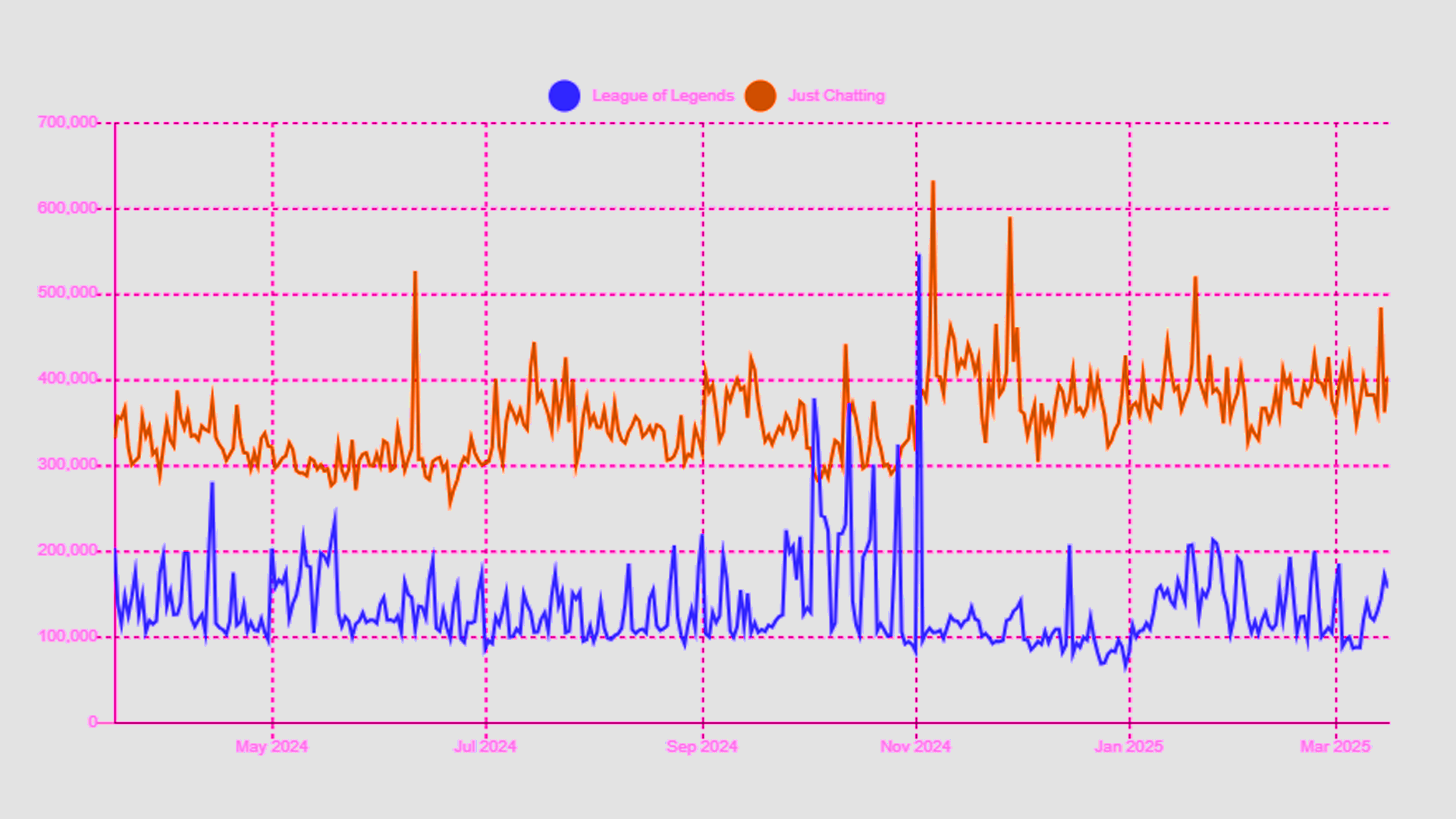
Just Chatting vs. League Of Legends - 365 Days. Data from SullyGnome
Tips For Streaming Just Chatting
Things To Consider When Streaming Just Chatting
Define Your Goals
What do you want to get out of the stream? This is good practice for any stream you are starting, no matter the content.
Are your goals to welcome new viewers? Spend time with your established community? Make a series of announcements? Have a Q&A with your viewers so they can get to know you better?
You could also have goals for follower, subscriber or donation targets, as well as top viewer numbers and engagement.
It's easier to plan out your stream if you have an overall goal in mind.
Choose Your Topics
Writing out a list of topics for inspiration will make the conversation flow much smoother. It's recommended to stay away from anything too controversial and to set those boundaries within your rules so your audience knows what to expect.
Some suggestions are news and popular culture, gaming, creative, storytelling, reviews of viral content or posts, reactions, ask me anything and so on.
You want to choose something that will connect with your viewers.
Engage Your Audience
It's very important to make your viewers, new and old, feel welcome. Greet people as they come in, especially if they have typed in chat. Respond to your chatters. And if you are just starting out and your viewer numbers are lower, or you have a lot of lurkers, keep talking. Silence is a mood killer for Just Chatting streams!
Ask open ended questions so people can engage with you. Acknowledge responses, questions and chats quickly to make their contribution feel valued. Viewers want to connect with you and know they are appreciated and heard.
Show Your Personality
Just Chatting streams are a really simple way to showcase who you are. Your personality is running the show here as it is just you, your viewers and your voice for the most part.
Share information with your viewers that reflects who you are as a person, make them feel connected as if you are on Facetime or video chat with them! Be careful here to not overshare personal details, but give them some fun anecdotes or stories that you don't mind sharing to a community of people.
Entertain Your Viewers
You want your stream to be high energy! Keep talking, even if no one is responding. Use body language, be animated and excited. Be ready to fill gaps with more topics and stay flexible with your conversation.
Put music on! You can put on some easy background music that's copyright free (see our article on Best Free Music For Streaming). Set up chat commands and sound effects that your viewers can trigger. Add channel redemption points that can be used to change topics, start new content, ask questions, change music and more.
Grow Your Network & Community
One of the main purposes of Just Chatting is to connect with others. Use the stream to build your community by being more personable to your viewers. Think about collaborating with other streamers for a joint Just Chatting stream to share your viewers.
On top of this, when it comes to any stream, make sure to stick to a consistent schedule, be active outside of your channel on social media, and consider making a Discord server or similar to interact with your community.
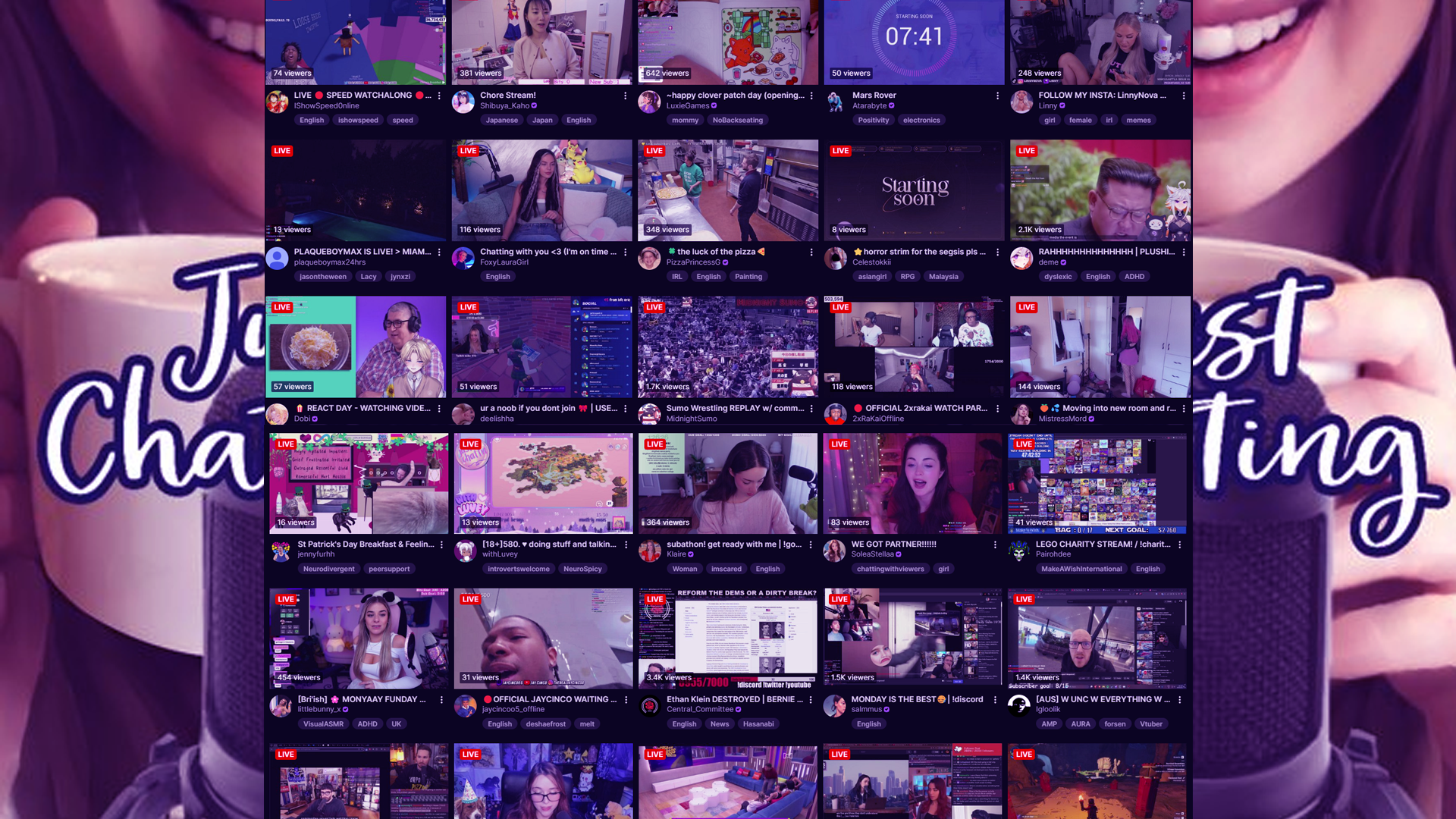
Setup Tips For Just Chatting
Consider Your Hardware
When you are the focus of the stream rather than whichever content you usually go live with, you want to make sure the stream is as high quality as possible.
Make sure you have a clear microphone so you can be heard easily. The last thing you want is for your chatter to die due to not being able to be heard well!
Just Chatting will likely involve you being on web cam as these streams perform much higher than those without one. Make sure you use a stream camera that has a quality picture. We have reviewed webcams previously, you can read about some of the top ones in our article Best Camera For Streaming In 2025. Don't forget that even with a decent camera, you will still need good lighting. Consider investing in a ring light.
Check Your Software
Review your stream software, check your connection and consider changes if you want a more stable internet connection so you can stream uninterrupted and clearly. Take a look at our tips for streaming software and decide which works best with your setup, and what will produce the clearest stream. On top of this, remember we mentioned sound effects, commands and channel points? Have a look into implementing these for some extra entertainment and engagement pieces for your viewers.
Use Interactive Overlays
Stream overlays are interactions with your viewers. Twitch panels give information on the stream. Webcam overlays show events that have happened on the stream. Alerts signify when new events happen on your stream. A chat box is paramount for Just Chatting streams. Widgets show goals on stream that you want to hit. On top of that, the visual stimulation of stream graphics keep the stream engaging. We have free, premade and custom overlays at GETREKT, you can see more on affordable stream overlays for every budget here.
TLDR;
Getting started with Just Chatting is simple enough, but we hope these tips will make it a little easier for you to go live and get to know your viewers!
Check out more of our stream tips and Twitch tips on our Blog.
For help with stream setup, head to our Twitch setup guides in Resources.
To keep up to date with Twitch overlay releases, updates, and more streaming tips - join our Discord or sign up to our emails.
Put yourself out there,
Em
Want exclusive free overlay assets, discounts, as well as tips and resources for content, set-up and more?
Our email subscribers receive all of this and more.
GETREKT Labs and GETREKT Elements create custom and pre-made stream overlays for YouTube, Facebook, Twitch, Kick, Tiktok and all major streaming platforms, for use with StreamElements, StreamLabs and OBS.
GETREKT Labs features custom stream overlays, animated Twitch overlays, interactive stream assets, 3D world building, Unreal Engine 5 environments, custom widgets, stream overlays for OBS, camera overlays, reactive overlays, emotes, alerts, sound effects (sfx), set-up, coding and more for all items. Set-up includes all platforms and integration with StreamLabs, Stream Elements and OBS.
GETREKT Elements features pre-made stream overlays and assets, including animated Twitch stream overlays, camera overlays, stream layouts, emotes, alerts, sfx, Twitch panels, scene transitions, stingers, OBS overlays and more – all with an easy 1 click set up in StreamLabs and StreamElements with OBS.







