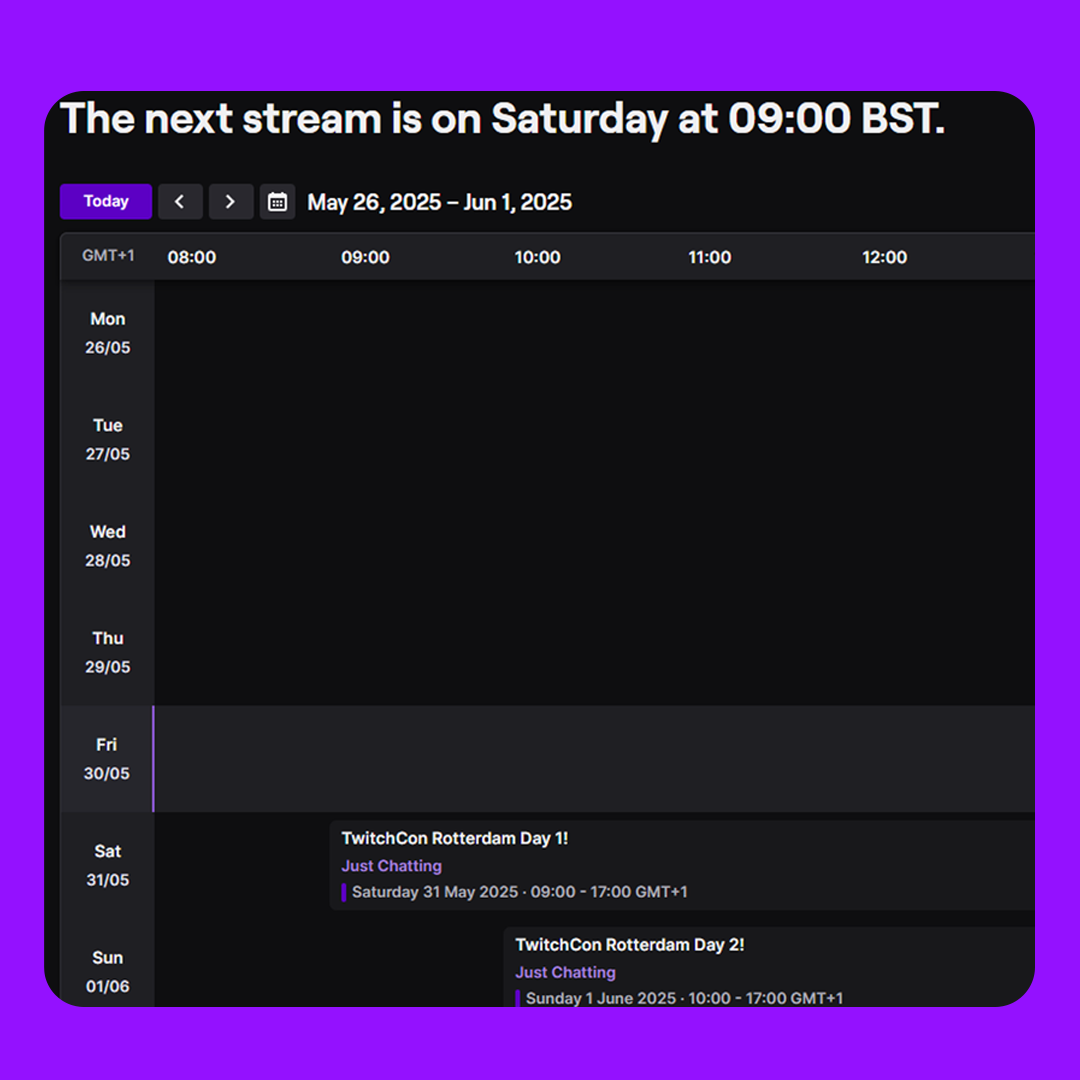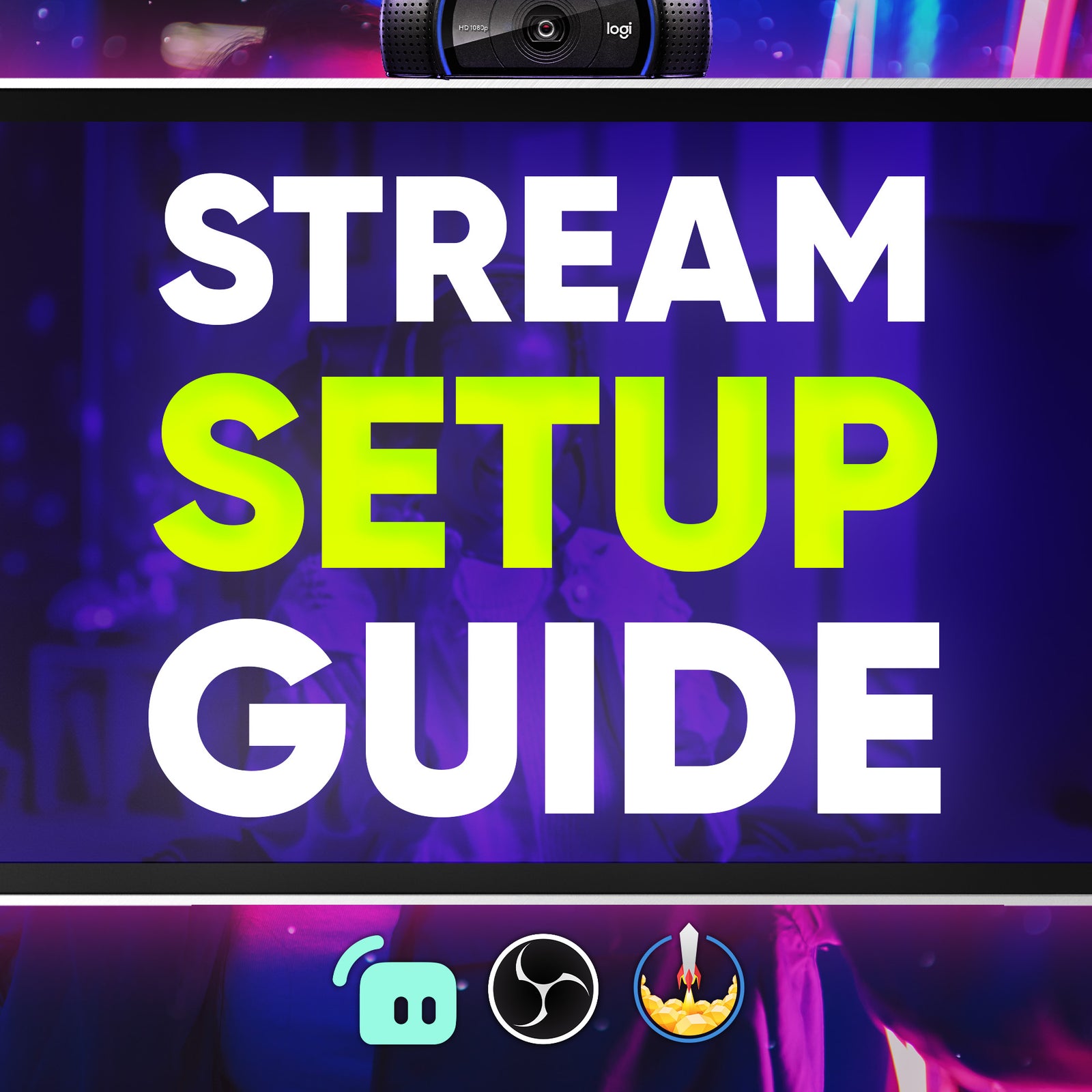
No Stream Setup Optimization
One of the common streaming mistakes made by new streamers is not making sure their stream equipment is of good quality before they go live. And good quality doesn't need to mean expensive.
As long as your audio is clear and consistent, your webcam is producing a high quality image, and your pc or console is configured so your stream is stable - that is all you need for it to be good quality.
Keep this in mind when adding stream overlays to your stream as well - you will want them to be correctly sized and functioning.
Resources:
Best Microphone For Streaming (2025)
Best Lighting For Streaming(2025)
Best Camera For Streaming (2025)
Twitch Banner & Panel Sizes
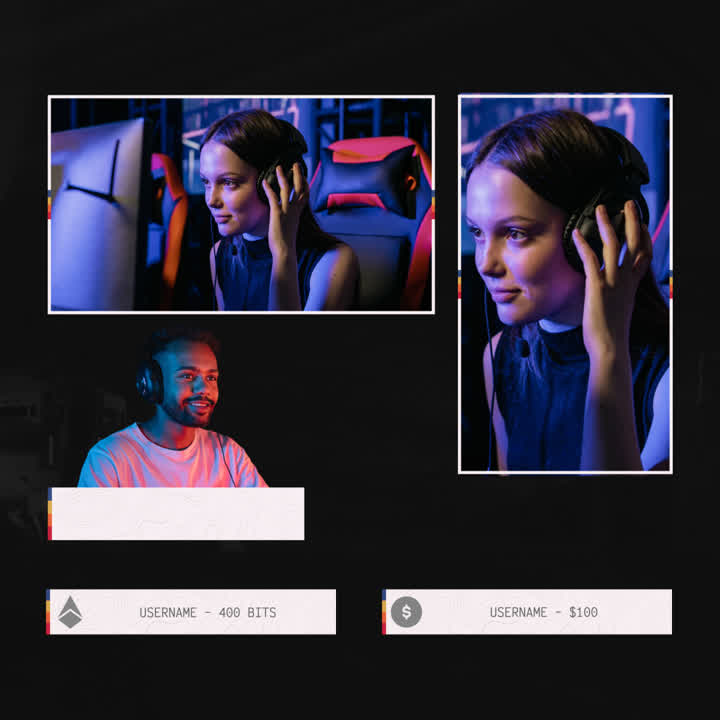
Ignoring Stream Layout & Overlays
Stream overlays are an important tool for your stream, and one the top streaming tips for beginners is to include them in your setup. By not including stream overlays, you may fall into one of the common Twitch streaming mistakes by not maximising the resources out there to drive engagement and viewers to your channel.
Stream overlays are not just a visual nicety - alerts, emotes, scenes, chat boxes, webcam boxes - they all add additional features to your stream that keep your viewers attention.
Resources:
Free Stream Overlays
Premade Stream Overlays Packages
What Are Stream Overlays?